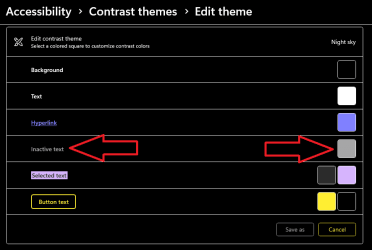Thanks for the URL. I followed the instructions and manipulated various choices for foreground text color, but none of my choices made the CoPilot "You" dialog text visible. It's not clear to me what color parameter(s) control the foreground color of the You font displayed.
So I loaded the theme "Night Sky" to try and help you further - It broke my PC

.
I don't think it likes the fact I have 6 monitors. Explorer kept restarting over and over again so I couldn't access my taskbar or start menu. Really weird. I was able to stabilize it by rebooting as soon as I could find a way how. Made me laugh.
What I found, is that the text in the "You" text box was quite bright for me, not far off the shade of other text, basically light grey.
I had no problem at all reading it.

When I opened the theme to edit as explained in the video above, I found that the color was the sasme as the color from the setting "Inactive Text"
What does the inactive text show for you?
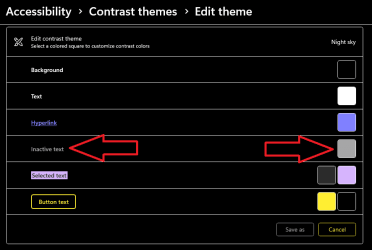
Also, you might want to ask CoPilot this:
"Why is the text in the "You" text box so light in CoPilot?"
I thought I'd ask it whilst I was testing the theme for you. It had some tips that may or may not work for you, if you can't change it in the editor.
Maybe you need to change it and restart edge? Or even reboot or sign out and back in again? I am not sure.
Or maybe you need to change your accent colors in
Settings- Personalization - Colors
I would backup before changing too much just in case you get to a point that you can't back out of.
Good luck with it.
P.S.
I don't know why but I didn't think to change the Inactive Text" to see if it made a difference in CoPilot I am sorry. Maybe I will tomorrow.