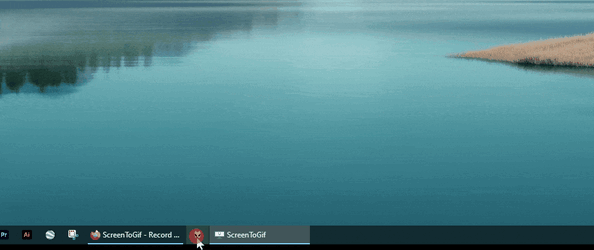Hi,
I've got a well-running Win11 desktop machine. I needed to update my Foobar2000 app to the newest version, and when done, the Foobar app icon in the taskbar displays a default "document" icon when I start up the app. If I pin it, and then unpin it, the Foobar icon appears in the taskbar while the app is running. With the app still running, if I pin it again (what I'd like to have!) the icon reverts back to the default, blank doc icon. Or, if I close Foobar, the icon also goes to blank/default.
I've tried restarting, uninstalling Foobar, reinstalling the app, dumping the iconcache db, ran SFC and DISM, even editing the registry - nothing will make this work.
Any other ideas?
I've got a well-running Win11 desktop machine. I needed to update my Foobar2000 app to the newest version, and when done, the Foobar app icon in the taskbar displays a default "document" icon when I start up the app. If I pin it, and then unpin it, the Foobar icon appears in the taskbar while the app is running. With the app still running, if I pin it again (what I'd like to have!) the icon reverts back to the default, blank doc icon. Or, if I close Foobar, the icon also goes to blank/default.
I've tried restarting, uninstalling Foobar, reinstalling the app, dumping the iconcache db, ran SFC and DISM, even editing the registry - nothing will make this work.
Any other ideas?
My Computer
System One
-
- OS
- Win11 Pro
- Computer type
- PC/Desktop
- Manufacturer/Model
- Dell 8950
- CPU
- i7 12th Gen
- Memory
- 32GB
- Graphics Card(s)
- NVidia RTX 3060TI