- Local time
- 5:53 PM
- Posts
- 847
- OS
- Windows 11 24H2 Pro (RP Build 26100.4767)
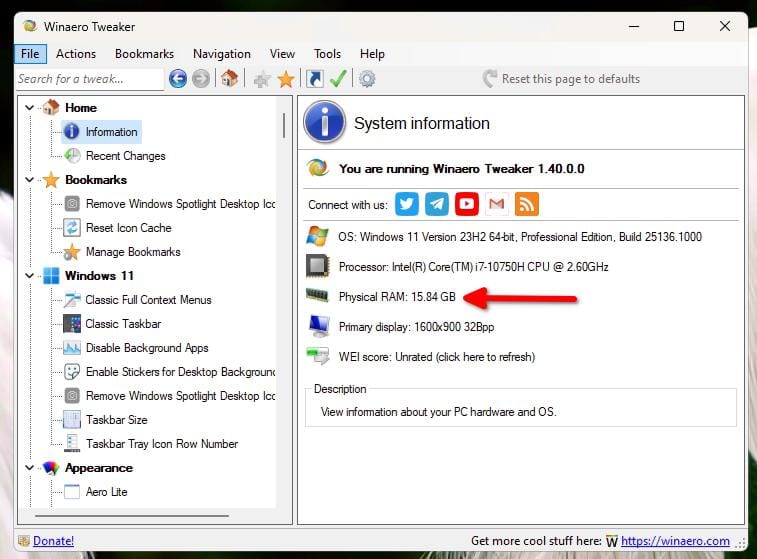
Winaero Tweaker 1.40 is here with new features and fixes
I am releasing a new version of Winaero Tweaker. Traditionally, there are some fixes and updates, as well as new features. It now can properly recognize
winaero.com
My Computer
System One
-
- OS
- Windows 11 24H2 Pro (RP Build 26100.4767)
- Computer type
- PC/Desktop
- Manufacturer/Model
- Alienware








