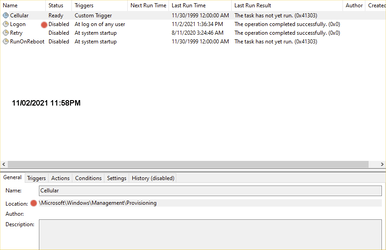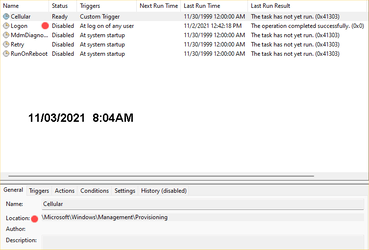RogerOver
Banned
- Local time
- 5:10 PM
- Posts
- 84
- OS
- WIN 11 / WIN 10 dual boot
Running a search, I fell on this:
 It's pure Chinese for me, ... so I'll ignore it ... (for the time being).
It's pure Chinese for me, ... so I'll ignore it ... (for the time being).

How provisioning works in Windows
Learn more about how provisioning package work on Windows client devices. A provisioning package (.ppkg) is a container for a collection of configuration settings.
docs.microsoft.com
My Computer
System One
-
- OS
- WIN 11 / WIN 10 dual boot
- Computer type
- PC/Desktop
- Manufacturer/Model
- No clue (x64 based) from 2016
- CPU
- Intel Pentium G 4400 (Skylake)
- Motherboard
- MS 7971, Bios: American Megatrend C.E0 (2018)
- Memory
- DDR4 12 GB
- Graphics Card(s)
- internal (Intel HD 510)
- Hard Drives
- 2x Western Digital (no SSD)