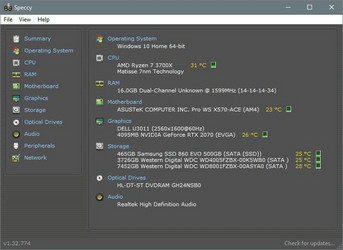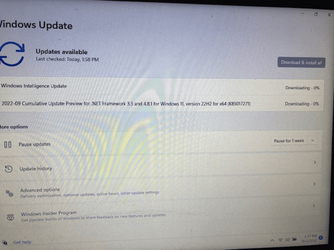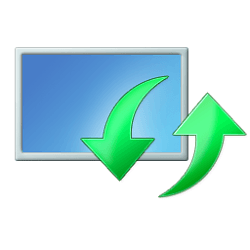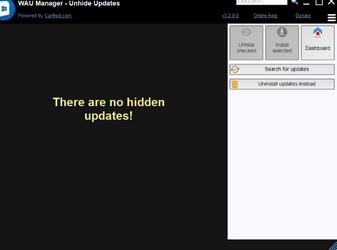Hello,
I have installed via rufus the new 22h2 update on a desktop ( English international and a laptop English US so 2 different ISO's) both machines stuck at downloading updates afterwards stuck at 0%.
i downloaded the newest version of 22h2 and upgraded again both machines with different iso's. Same problem again.
Followed several guides from sfc and dism,
deleted softwaredistribution folder
checked bits to run automatic.
but after 2 upgrades i have no idea.
Can someone suggest anything?
Thank you
I have installed via rufus the new 22h2 update on a desktop ( English international and a laptop English US so 2 different ISO's) both machines stuck at downloading updates afterwards stuck at 0%.
i downloaded the newest version of 22h2 and upgraded again both machines with different iso's. Same problem again.
Followed several guides from sfc and dism,
deleted softwaredistribution folder
checked bits to run automatic.
but after 2 upgrades i have no idea.
Can someone suggest anything?
Thank you
My Computer
System One
-
- OS
- Win11
- Computer type
- PC/Desktop
- Manufacturer/Model
- Custom
- CPU
- I7 440
- Motherboard
- asrock
- Memory
- 16
- Graphics Card(s)
- 1070
- Sound Card
- onboard
- Monitor(s) Displays
- 1
- Screen Resolution
- 3000
- Hard Drives
- 2 ssd
- PSU
- 900
- Case
- any
- Cooling
- air