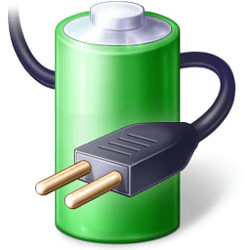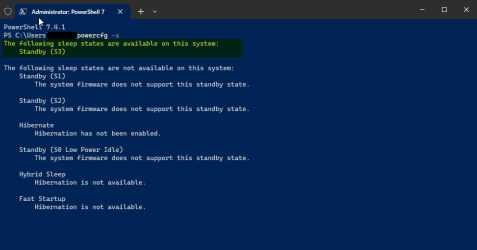Working with a brand new W11 23H2 install that is exhibiting some very strange sleep behavior. The machine GOES to sleep correctly - every evening at 11:00pm per a standard script I have been using for years. This machine also does a correct WOL - using another script that I have been using for years.
But what this new build is doing (VS say the Windows 10 machine right next to it) is going BACK to sleep after exactly two minutes of (presumably) "idle time" (according to the Event Logs) - here is the sequence (highlighted) - where the machine wakes at 5:10:29am and then exactly 2 minutes later goes nighty-night again:

Now - I am very familiar with the "why" of this - it is most likely coming from this setting (exposed by the cool Power Setting Explorer utility):

There's the ole "2-minute warning" and presumably - the reason why this machine hits the sack again after 2 minutes of doing nothing.
But for some context - I wake two machines in my office at 5:10am every morning for work purposes - but depending on when I stagger into my office with my coffee cup - it could be 15 minutes after wakeup or an hour after wakeup and still need the machines at the ready.
Now for the oddity - this 2 minute "System unattended sleep timeout" is also present (and active) on my main Windows 10 workstation - but this one does NOT honor that 2 minute timeout - idle or no idle - this machine stays on and ready for action - regardless of when I get to my desk.
So - the questions:
1. Why is the W11 machine honoring this 2-minute timeout and the Win 10 machine simply ignores it and keeps cruising along?
2. How can I disable this behavior permanently on the Win 11 machine so it does not go back to sleep? Is it as simple as upping this Sleep Timeout to some ridiculous value like 480 mins to ensure it does not go back to sleep at 5:12am everyday?
Appreciate any tips from the field.
Cheers
Sonic.
But what this new build is doing (VS say the Windows 10 machine right next to it) is going BACK to sleep after exactly two minutes of (presumably) "idle time" (according to the Event Logs) - here is the sequence (highlighted) - where the machine wakes at 5:10:29am and then exactly 2 minutes later goes nighty-night again:

Now - I am very familiar with the "why" of this - it is most likely coming from this setting (exposed by the cool Power Setting Explorer utility):

There's the ole "2-minute warning" and presumably - the reason why this machine hits the sack again after 2 minutes of doing nothing.
But for some context - I wake two machines in my office at 5:10am every morning for work purposes - but depending on when I stagger into my office with my coffee cup - it could be 15 minutes after wakeup or an hour after wakeup and still need the machines at the ready.
Now for the oddity - this 2 minute "System unattended sleep timeout" is also present (and active) on my main Windows 10 workstation - but this one does NOT honor that 2 minute timeout - idle or no idle - this machine stays on and ready for action - regardless of when I get to my desk.
So - the questions:
1. Why is the W11 machine honoring this 2-minute timeout and the Win 10 machine simply ignores it and keeps cruising along?
2. How can I disable this behavior permanently on the Win 11 machine so it does not go back to sleep? Is it as simple as upping this Sleep Timeout to some ridiculous value like 480 mins to ensure it does not go back to sleep at 5:12am everyday?
Appreciate any tips from the field.
Cheers
Sonic.
My Computer
System One
-
- OS
- Windows 11 PRO 23H2
- Computer type
- PC/Desktop
- Manufacturer/Model
- ASUS
- CPU
- Intel i5-13600K
- Motherboard
- PRIME z790-A
- Memory
- Corsair Vengeance LPX 64GB (2x32GB) (CMK64GX5M2B5600C40)
- Graphics Card(s)
- Intel UHD Graphics 770
- Sound Card
- RME UCX-II
- Monitor(s) Displays
- Samsung LN40B530 LCD TV
- Screen Resolution
- 1920x1080
- Hard Drives
- Samsung NMVE (990 Pro, 970 EVO)
- PSU
- Seasonic GX750
- Case
- Coolermaster CM-690II
- Cooling
- Noctua
- Keyboard
- Logitech MX Keys
- Mouse
- Logitech M510
- Internet Speed
- 1 GBPS+
- Browser
- MS Edge
- Antivirus
- Windows Defender