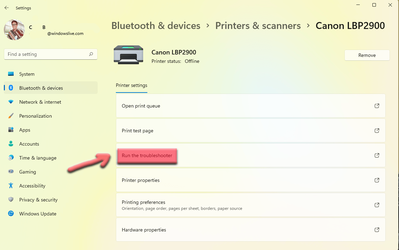Dear guys good morning.
I am Italian and I apologize for my bad English.
I've been following this interesting forum for a while now.
I have a Desktop system that is not compatible with windows 11, but I also installed a partition with windows 11 in multi boot with windows 10 and Linux systems, using a registry modification installation to circumvent the incompatibility of the TPM and UEFI bios check.
Everything works for now, but I only have problems with my TS8050 multi-function Canon printer.
With the first installation of the Windows 11 Insider Preview version 22454.1000 (rs_prerelease) amd64, from UUP DUMP, I was able to get both the printer and the scanner working, but after the latest updates the printer no longer works, and it gives me connection problems and does not respond by remaining in a state of suspension. I hope that with future updates they can solve the problem.
I have tried all options, installing the original drivers but they crash and do not complete the installation. I tried with Microsoft's generic TS8000 series driver, but it doesn't work anymore.
Has anyone else had these problems with their printers?
Good day everyone.
I am Italian and I apologize for my bad English.
I've been following this interesting forum for a while now.
I have a Desktop system that is not compatible with windows 11, but I also installed a partition with windows 11 in multi boot with windows 10 and Linux systems, using a registry modification installation to circumvent the incompatibility of the TPM and UEFI bios check.
Everything works for now, but I only have problems with my TS8050 multi-function Canon printer.
With the first installation of the Windows 11 Insider Preview version 22454.1000 (rs_prerelease) amd64, from UUP DUMP, I was able to get both the printer and the scanner working, but after the latest updates the printer no longer works, and it gives me connection problems and does not respond by remaining in a state of suspension. I hope that with future updates they can solve the problem.
I have tried all options, installing the original drivers but they crash and do not complete the installation. I tried with Microsoft's generic TS8000 series driver, but it doesn't work anymore.
Has anyone else had these problems with their printers?
Good day everyone.
My Computer
System One
-
- OS
- Windows 11 pro 64bit
- Computer type
- PC/Desktop
- Manufacturer/Model
- Home made
- CPU
- AMD AM3+ FX-8370
- Motherboard
- Gigabyte GA-990FXA-UD3 R5
- Memory
- G.Skill 16GB DDR3-2400
- Graphics Card(s)
- Zotac GeForce GTX 970 Scheda grafica, 4GB (3.5GB+0.5GB) , DDR5, 256 Bit