b009il
Account closed by request
- Local time
- 4:52 PM
- Posts
- 22
- OS
- Windows 11
Can i go from Windows 11 Beta Channel to Stable without data loss?
My Computer
System One
-
- OS
- Windows 11
Follow along with the video below to see how to install our site as a web app on your home screen.
Note: This feature may not be available in some browsers.
Can i go from Windows 11 Beta Channel to Stable without data loss?
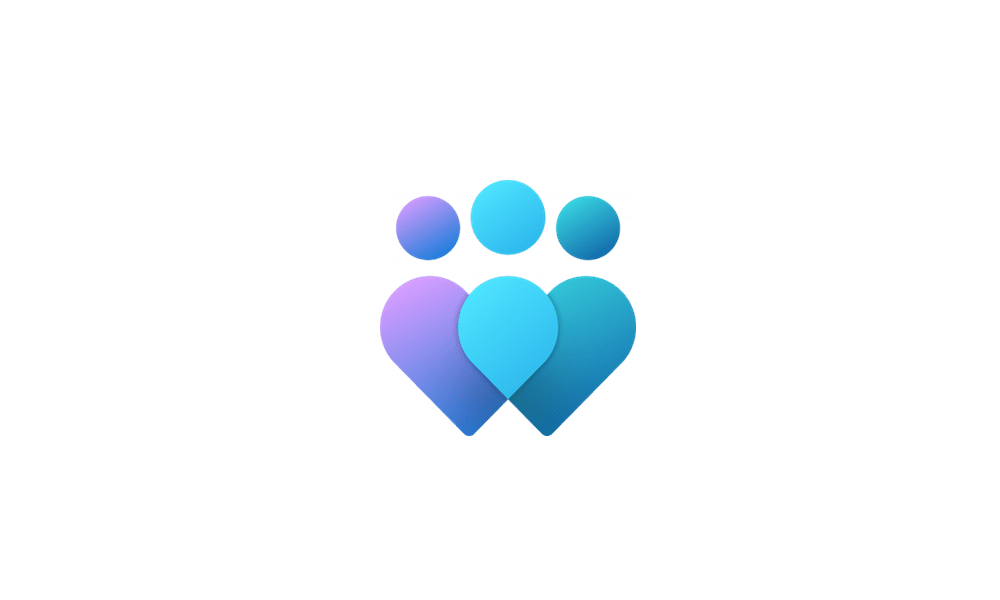
 www.elevenforum.com
www.elevenforum.com
Yes. You leave the beta program and have to wait until the beta release goes RTM.
The public release of 24H2 is expected around October. There is no hint yet of when the Beta channel may get 24H2.Thanks for answer. Any release date for Beta 24H2?
We already have the RTM build in 26100.268. Permanently activated.
You can stay on it upon leaving the WIP.
But 26100.268 is in Dev Channel.
Dev Channel:
24H2 (10.0.26100.268) (April 26, 2024)
Will i receive updates (Stable) when 24H2 released if i install 26100.268 now?I
Microsoft have not yet confirmed that 26100.1 has been signed off as the base build for 24H2, but all the rumours indicate that it is the case. Seems there was a 26100.2 build that was not delivered to any Insiders, but that may well be the RTM build delivered to OEMs for installing on their next machines. There have been no official announcements.Will i receive updates (Stable) when 24H2 released if i install 26100.268 now?
Microsoft have not yet confirmed that 26100.1 has been signed off as the base build for 24H2, but all the rumours indicate that it is the case. Seems there was a 26100.2 build that was not delivered to any Insiders, but that may well be the RTM build delivered to OEMs for installing on their next machines. There have been no official announcements.
All the indications are that from now on 26100 will only be developed further by cumulative updates. If, as I suspect, the Beta channel gets a 26100 24H2 build soon then that near enough confirms that the release build of 24H2 will be a 26100.nnnn build. If so, then as soon as it is released to the public then 26100.268 will start getting the public CUs.
