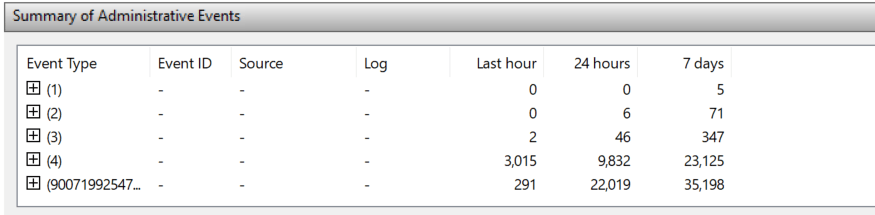Navigation
Install the app
How to install the app on iOS
Follow along with the video below to see how to install our site as a web app on your home screen.
Note: This feature may not be available in some browsers.
More options
Style variation
You are using an out of date browser. It may not display this or other websites correctly.
You should upgrade or use an alternative browser.
You should upgrade or use an alternative browser.
Windows 11 bug breaks Event Viewer - Event Type Column showing Numbers instead of text
- Thread starter Kal
- Start date
yes, for me too, since the first installation
My Computer
System One
-
- OS
- Windows 11
- Computer type
- Laptop
- Manufacturer/Model
- Lenovo P50
- CPU
- Intel I7 6820 HQ QuadCore
- Memory
- 16 gb
- Graphics Card(s)
- Intel HD 530, Nvidia Qudro M1000M
- Sound Card
- Realtek High Definition Audio
- Monitor(s) Displays
- 1920x1080
- Screen Resolution
- Wide viewing angle & High density FlexView Display 1920x1080
- Hard Drives
- SSD
- Local time
- 10:14 PM
- Posts
- 40
- OS
- Winsows 11 Pro
Same here, works correctly 1st time after reboot then display is incorrect. Tried deleting all events and no help. Have it on 2 different PC’s One PC running home other running pro
My Computer
System One
-
- OS
- Winsows 11 Pro
- Computer type
- Laptop
- Manufacturer/Model
- HP HP Pavilion Laptop 15-eg1xxx
- CPU
- 11th Gen Intel(R) Core(TM) i7-1195G7 @ 2.90GHz
- Motherboard
- HP 898C Intel Tiger Lake-UP3 PCH-LP
- Memory
- 16.00 GB
- Graphics Card(s)
- Intel Tiger Lake-UP3 - GT2 Integrated Graphics [Hewlett-Packard
- Sound Card
- Intel Tiger Lake-U/Y PCH-LP - cAVS (Audio, Voice, Speech)
- Monitor(s) Displays
- L2251x Wide
- Hard Drives
- SAMSUNG MZVLQ1T0HBLB-00BH1
WDC WD20NMVW-11EDZS7
I can confirm, thought it is possibly due to the switchable graphics of the Lenovo W500 and T500, since this is unfortunately no longer 100% compatible since Windows 10, but nice to hear that it is probably not because of it.Same here, works correctly 1st time after reboot then display is incorrect. Tried deleting all events and no help. Have it on 2 different PC’s One PC running home other running pro
My Computer
System One
-
- OS
- Windows 11
- Computer type
- Laptop
- Manufacturer/Model
- Lenovo P50
- CPU
- Intel I7 6820 HQ QuadCore
- Memory
- 16 gb
- Graphics Card(s)
- Intel HD 530, Nvidia Qudro M1000M
- Sound Card
- Realtek High Definition Audio
- Monitor(s) Displays
- 1920x1080
- Screen Resolution
- Wide viewing angle & High density FlexView Display 1920x1080
- Hard Drives
- SSD
My laptop only has one graphics card Nvidia RTX 2060.
How has Microsoft managed to break an App that has always worked?
How has Microsoft managed to break an App that has always worked?
My Computer
System One
-
- OS
- Windows 11 Home
It has nothing to do with the graphics.
First time opening is fine, close and open again and it's all numbers. This is the same on every machine I have installed W11 on, Intel or AMD cpus with their own in-built graphics, or a Hyper-V virtual machine with Microsoft's own virtual graphics 'hardware'.
First time opening is fine, close and open again and it's all numbers. This is the same on every machine I have installed W11 on, Intel or AMD cpus with their own in-built graphics, or a Hyper-V virtual machine with Microsoft's own virtual graphics 'hardware'.
My Computers
System One System Two
-
- OS
- Windows 11 Home
- Computer type
- Laptop
- Manufacturer/Model
- Acer Aspire 3 A315-23
- CPU
- AMD Athlon Silver 3050U
- Memory
- 8GB
- Graphics Card(s)
- Radeon Graphics
- Monitor(s) Displays
- laptop screen
- Screen Resolution
- 1366x768 native resolution, up to 2560x1440 with Radeon Virtual Super Resolution
- Hard Drives
- 1TB Samsung EVO 870 SSD
- Internet Speed
- 150 Mbps
- Browser
- Edge, Firefox
- Antivirus
- Defender
- Other Info
- fully 'Windows 11 ready' laptop. Windows 10 C: partition migrated from my old unsupported 'main machine' then upgraded to 11. A test migration ran Insider builds for 2 months. When 11 was released on 5th October 2021 it was re-imaged back to 10 and was offered the upgrade in Windows Update on 20th October. Windows Update offered the 22H2 Feature Update on 20th September 2022. It got the 23H2 Feature Update on 4th November 2023 through Windows Update, and 24H2 on 3rd October 2024 through Windows Update by setting the Target Release Version for 24H2.
My SYSTEM THREE is a Dell Latitude 5410, i7-10610U, 32GB RAM, 512GB NVMe ssd, supported device running Windows 11 Pro.
My SYSTEM FOUR is a 2-in-1 convertible Lenovo Yoga 11e 20DA, Celeron N2930, 8GB RAM, 256GB ssd. Unsupported device: currently running Win10 Pro, plus Win11 Pro RTM and Insider Dev, Beta, and RP 24H2 as native boot vhdx.
My SYSTEM FIVE is a Dell Latitude 3190 2-in-1, Pentium Silver N5030, 8GB RAM, 512GB NVMe ssd, supported device running Windows 11 Pro, plus Insider Beta, Dev, and Canary builds (and a few others) as a native boot .vhdx.
My SYSTEM SIX is a Dell Latitude 5550, Core Ultra 7 165H, 64GB RAM, 1TB NVMe SSD, supported device, Windows 11 Pro 24H2, Hyper-V host machine.
-
- Operating System
- Windows 11 Pro
- Computer type
- Laptop
- Manufacturer/Model
- Dell Latitude E4310
- CPU
- Intel® Core™ i5-520M
- Motherboard
- 0T6M8G
- Memory
- 8GB
- Graphics card(s)
- (integrated graphics) Intel HD Graphics
- Screen Resolution
- 1366x768
- Hard Drives
- 500GB Crucial MX500 SSD
- Browser
- Firefox, Edge
- Antivirus
- Defender
- Other Info
- unsupported machine: Legacy bios, MBR, TPM 1.2, upgraded from W10 to W11 using W10/W11 hybrid install media workaround. In-place upgrade to 22H2 using ISO and a workaround. Feature Update to 23H2 by manually installing the Enablement Package. In-place upgrade to 24H2 using hybrid 23H2/24H2 install media. Also running Insider Beta, Dev, and Canary builds as a native boot .vhdx.
My SYSTEM THREE is a Dell Latitude 5410, i7-10610U, 32GB RAM, 512GB NVMe ssd, supported device running Windows 11 Pro.
My SYSTEM FOUR is a 2-in-1 convertible Lenovo Yoga 11e 20DA, Celeron N2930, 8GB RAM, 256GB ssd. Unsupported device: currently running Win10 Pro, plus Win11 Pro RTM and Insider Dev, Beta, and RP 24H2 as native boot vhdx.
My SYSTEM FIVE is a Dell Latitude 3190 2-in-1, Pentium Silver N5030, 8GB RAM, 512GB NVMe ssd, supported device running Windows 11 Pro, plus Insider Beta, Dev, and Canary builds (and a few others) as a native boot .vhdx.
My SYSTEM SIX is a Dell Latitude 5550, Core Ultra 7 165H, 64GB RAM, 1TB NVMe SSD, supported device, Windows 11 Pro 24H2, Hyper-V host machine.
Cannot get it to fail on my Intel laptop with the Intel Graphic drive.
My Computer
System One
-
- OS
- Windows 11
- Computer type
- Laptop
- Manufacturer/Model
- HP / Spectre x360 Convertible 13
- CPU
- i5-8250U
- Motherboard
- 83B9 56.50
- Memory
- 8GB
- Graphics Card(s)
- Intel(R) UHD Graphics 620
- Sound Card
- Realtek High Definition Audio(SST)
- Screen Resolution
- 1920 x 1080
- Hard Drives
- Toshiba 256GB SSD
- Internet Speed
- 500Mbps
- Browser
- Firefox, Edge
- Antivirus
- Windows Defender
Yes, so it is it.It has nothing to do with the graphics.
First time opening is fine, close and open again and it's all numbers. This is the same on every machine I have installed W11 on, Intel or AMD cpus with their own in-built graphics, or a Hyper-V virtual machine with Microsoft's own virtual graphics 'hardware'.
My Computer
System One
-
- OS
- Windows 11
- Computer type
- Laptop
- Manufacturer/Model
- Lenovo P50
- CPU
- Intel I7 6820 HQ QuadCore
- Memory
- 16 gb
- Graphics Card(s)
- Intel HD 530, Nvidia Qudro M1000M
- Sound Card
- Realtek High Definition Audio
- Monitor(s) Displays
- 1920x1080
- Screen Resolution
- Wide viewing angle & High density FlexView Display 1920x1080
- Hard Drives
- SSD
It has nothing to do with the graphics.
First time opening is fine, close and open again and it's all numbers. This is the same on every machine I have installed W11 on, Intel or AMD cpus with their own in-built graphics, or a Hyper-V virtual machine with Microsoft's own virtual graphics 'hardware'.
Exact same experience on a cleanly installed Windows 11.
My Computers
System One System Two
-
- OS
- Windows 11 23H2 Current build
- Computer type
- PC/Desktop
- Manufacturer/Model
- HomeBrew
- CPU
- AMD Ryzen 9 3950X
- Motherboard
- MSI MEG X570 GODLIKE
- Memory
- 4 * 32 GB - Corsair Vengeance 3600 MHz
- Graphics Card(s)
- EVGA GeForce RTX 3080 Ti XC3 ULTRA GAMING (12G-P5-3955-KR)
- Sound Card
- Realtek® ALC1220 Codec
- Monitor(s) Displays
- 2x Eve Spectrum ES07D03 4K Gaming Monitor (Matte) | Eve Spectrum ES07DC9 4K Gaming Monitor (Glossy)
- Screen Resolution
- 3x 3840 x 2160
- Hard Drives
- 3x Samsung 980 Pro NVMe PCIe 4 M.2 2 TB SSD (MZ-V8P2T0B/AM) } 3x Sabrent Rocket NVMe 4.0 1 TB SSD (USB)
- PSU
- PC Power & Cooling’s Silencer Series 1050 Watt, 80 Plus Platinum
- Case
- Fractal Design Define 7 XL Dark ATX Full Tower Case
- Cooling
- Arctic Liquid Freezer III 420 RGB + Air 3x 140mm case fans (pull front) + 1x 120 mm (push back) and 1 x 120 mm (pull bottom)
- Keyboard
- SteelSeries Apex Pro Wired Gaming Keyboard
- Mouse
- Logitech MX Master 3S | MX Master 3 for Business
- Internet Speed
- AT&T LightSpeed Gigabit Duplex Ftth
- Browser
- Nightly (default) + Firefox (stable), Chrome, Edge , Arc
- Antivirus
- Defender + MB 5 Beta
-
- Operating System
- ChromeOS Flex Dev Channel (current)
- Computer type
- Laptop
- Manufacturer/Model
- Dell Latitude E5470
- CPU
- Intel(R) Core(TM) i5-6300U CPU @ 2.40GHz, 2501 Mhz, 2 Core(s), 4 Logical Processor(s)
- Motherboard
- Dell
- Memory
- 16 GB
- Graphics card(s)
- Intel(R) HD Graphics 520
- Sound Card
- Intel(R) HD Graphics 520 + RealTek Audio
- Monitor(s) Displays
- Dell laptop display 15"
- Screen Resolution
- 1920 * 1080
- Hard Drives
- Toshiba 128GB M.2 22300 drive
INTEL Cherryville 520 Series SSDSC2CW180A 180 GB SATA III SSD
- PSU
- Dell
- Case
- Dell
- Cooling
- Dell
- Keyboard
- Dell
- Mouse
- Logitech MX Master 3S (shared w. Sys 1) | Dell TouchPad
- Internet Speed
- AT&T LightSpeed Gigabit Duplex Ftth
But it is no Problem, my Win11 22000.168 is working fine, on the old Laptops T500 and Lenovo W500 from the Vista time.
My Computer
System One
-
- OS
- Windows 11
- Computer type
- Laptop
- Manufacturer/Model
- Lenovo P50
- CPU
- Intel I7 6820 HQ QuadCore
- Memory
- 16 gb
- Graphics Card(s)
- Intel HD 530, Nvidia Qudro M1000M
- Sound Card
- Realtek High Definition Audio
- Monitor(s) Displays
- 1920x1080
- Screen Resolution
- Wide viewing angle & High density FlexView Display 1920x1080
- Hard Drives
- SSD
- Local time
- 10:14 PM
- Posts
- 9,589
- OS
- Windows 11 Pro x64
Same here for some time. For me it is called "level" not "Event type", with what should be values of warning, error, info, etc.
My Computers
System One System Two
-
- OS
- Windows 11 Pro x64
- Computer type
- PC/Desktop
- Manufacturer/Model
- DIY Photoshop/Audio/Game/tinker build
- CPU
- Intel i9 13900KS P/E cores 5.8/4.4 GHz, cache 5.0 GHz
- Motherboard
- Asus ROG Maximus Z790 Dark Hero
- Memory
- 96GB (2x48) G.skill Ripjaws 6800 MT/s
- Graphics Card(s)
- Asus ROG Strix 4070 Ti OC
- Sound Card
- Bowers & Wilkins 606 S3 speakers; Audiolabs 7000a integrated amp; Logan Martin Sub; Creative Pebble Pro Minimilist
- Monitor(s) Displays
- Eizo CG2730 ColorEdge, ViewSonic VP2768
- Screen Resolution
- 2560 x 1440p x 2
- Hard Drives
- WDC SN850X 4TB nvme, SN850 1TB nvme, SK-Hynix 2 TB P41 nvme,. Sabrent USB-C DS-SC5B 5-bay docking station: 6TB WDC Black, 6TB Ironwolf Pro; 2x 2TB WDC Black HDD
- PSU
- 850W Seasonic Vertex PX-850 ATX 3.0/PCI-E 5.0
- Case
- Fractal Design North XL Mesh, Black Walnut
- Cooling
- ARCTIC Liquid Freezer III Pro 360 - AIO w/Phanteks T30-120 fans, 2 Noctua NF-A14 Chromax case fan, 1 T30-120 fan cooling memory
- Keyboard
- Keychron Q3 Max TKL with custom GMK Redsuns Red Samuri keycaps, TX Stabs
- Mouse
- Logitech G305 wireless gaming
- Internet Speed
- 500 Mb/s down, 12 Mb/s up
- Browser
- Firefox
- Antivirus
- Defender, Macrium Reflect X ;-)
- Other Info
- Runs hot. LOL. SP: P116/E93/M93
Phangkey Amaterasu V2 Desk Mat
-
- Computer type
- Laptop
- Manufacturer/Model
- Apple 13" Macbook Pro 2020 (m1)
- CPU
- Apple M1
- Screen Resolution
- 2560x1600
- Browser
- Firefox
Similar threads
Latest Support Threads
-
Consistent TPM-WMI 1795 error events
- Started by UnoSunDth
- Replies: 0
-
-
-
-
Latest Tutorials
-
-
Browsers and Mail Enable or Disable Extensions from Other Stores in Microsoft Edge on Windows 11
- Started by Brink
- Replies: 0
-
-
-