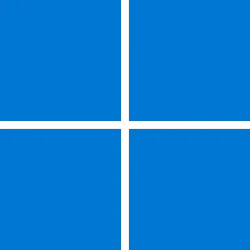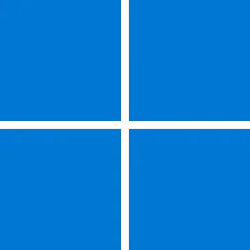- Local time
- 5:41 AM
- Posts
- 633
- OS
- Windows 11
I read this article and followed the steps but no option appear for Automatically manage color for apps

 www.neowin.net
www.neowin.net

Windows 11 build 25262 brings auto color management to more users
Windows 11's auto color management allegedly coming soon to more users. Windows 11 build 25262 allows enabling the feature on more devices, even if they do not support 10-16 bit precision.
My Computer
System One
-
- OS
- Windows 11
- Computer type
- PC/Desktop
- CPU
- 5900x
- Motherboard
- MAG X570S TOMAHAWK MAX WIFI
- Memory
- 32 GB G.Skill
- Graphics Card(s)
- RX 6800 XT
- Sound Card
- Creative Sound Blaster Z
- Monitor(s) Displays
- BENQ and AOC QHD 120Hz
- Screen Resolution
- QHD
- Hard Drives
- 2TB Intel 660p and 2TB Sabrent Rokect 4 plus nvme, 4TB HDD HGST
- PSU
- Corsair RM750
- Case
- Bloody rage
- Cooling
- Water cooling gamdias 240
- Keyboard
- razer ornata
- Mouse
- razer da v2
- Browser
- FF and Chrome
- Antivirus
- Malwarebytes