So I decided to give another try on Win 11.
Made a Win 10 drive image backup and then did a Win 10 to Win 11 upgrade.
I have two main SSD drives : One has Win 7 and Lubuntu and another has Win 11. Both are UEFI-GPT and are independent. There is another HDD for data only that is part of Win 7.
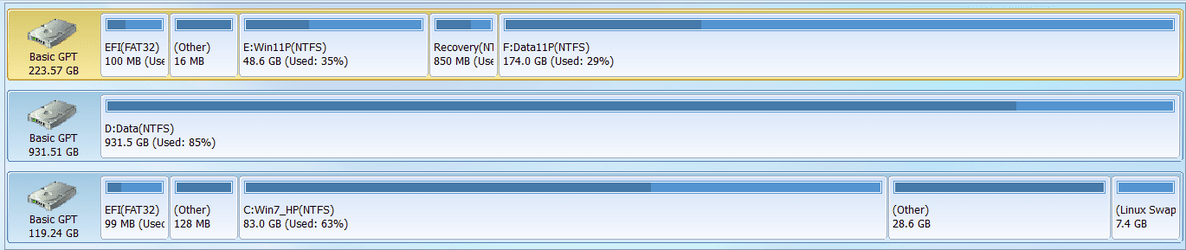
On BIOS my priority boot is Win 7. When I want to use Win 11 or Lubuntu I launch the boot menu (F12) during POST and choose Win 11 or Lubuntu.
But now when I exit Win 11, Win 11 is the first BIOS boot option. I have to enter BIOS to change the Boot priority back to Win 7.
Never had any issues with Lubuntu or Win 10.
Does someone has seen the same on their computer?
Does someone knows how to set Win 11 so it doesn't change BIOS boot priority?
Made a Win 10 drive image backup and then did a Win 10 to Win 11 upgrade.
I have two main SSD drives : One has Win 7 and Lubuntu and another has Win 11. Both are UEFI-GPT and are independent. There is another HDD for data only that is part of Win 7.
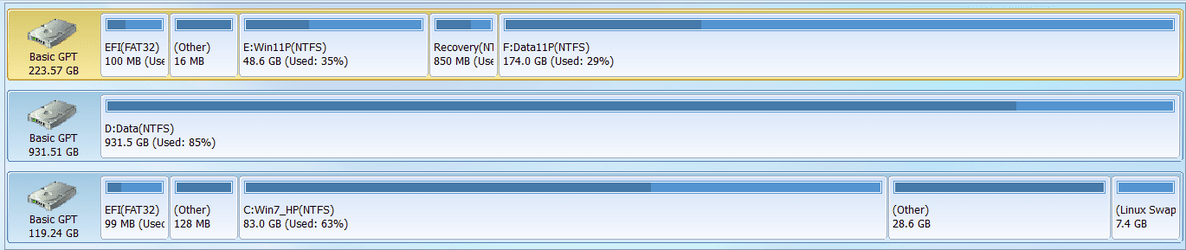
On BIOS my priority boot is Win 7. When I want to use Win 11 or Lubuntu I launch the boot menu (F12) during POST and choose Win 11 or Lubuntu.
But now when I exit Win 11, Win 11 is the first BIOS boot option. I have to enter BIOS to change the Boot priority back to Win 7.
Never had any issues with Lubuntu or Win 10.
Does someone has seen the same on their computer?
Does someone knows how to set Win 11 so it doesn't change BIOS boot priority?
- Windows Build/Version
- Win 11 22000-675
My Computers
System One System Two
-
- OS
- Windows 11 Pro - Windows 7 HP 64 - Lubuntu
- Computer type
- PC/Desktop
- Manufacturer/Model
- custom build
- CPU
- i5 6600K - 800MHz to 4400MHz
- Motherboard
- GA-Z170-HD3P
- Memory
- 4+4G GSkill DDR4 3000
- Graphics Card(s)
- IG - Intel 530
- Monitor(s) Displays
- Samsung 226BW
- Screen Resolution
- 1680x1050
- Hard Drives
- (1) -1 SM951 – 128GB M.2 AHCI PCIe SSD drive for Win 11
(2) -1 WD SATA 3 - 1T for Data
(3) -1 WD SATA 3 - 1T for backup
(4) -1 BX500 SSD - 128G for Windows 7 and Lubuntu
- PSU
- Thermaltake 450W TR2 gold
- Keyboard
- Old and good Chicony mechanical keyboard
- Mouse
- Logitech mX performance - 9 buttons (had to disable some)
- Internet Speed
- 500 Mb/s
- Browser
- Firefox 64
-
- Operating System
- Windows 11 Pro
- Computer type
- Laptop
- Manufacturer/Model
- Asus Q550LF
- CPU
- i7-4500U 800- 3000MHz
- Motherboard
- Asus Q550LF
- Memory
- (4+4)G DDR3 1600
- Graphics card(s)
- IG intel 4400 + NVIDIA GeForce GT 745M
- Sound Card
- Realtek
- Monitor(s) Displays
- LG Display LP156WF4-SPH1
- Screen Resolution
- 1920 x 1080
- Hard Drives
- BX500 120G SSD for Windows and programs
& 1T HDD for data
- Internet Speed
- 500 Mb/s
- Browser
- Firefox 64





