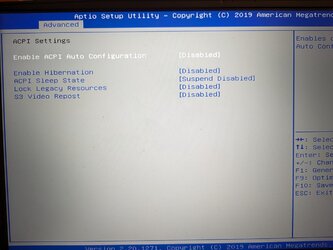Please perform the following steps:
1) Run Tuneup plus > post a share link into this thread
Information This thread is for use by the BSOD team to store batch files that can be used to collect additional data, fix settings or anything else that is useful in debugging BSOD problems in Windows 10. The way I see it working is the first

www.tenforums.com
2) The BIOS Version/Date American Megatrends Inc. E16U5IMS.101, 02/07/2019
Upgrade the BIOS: 101 > 102
GL65 9SD

www.msi.com
3) Reconnect any detached drives (previously E: and / or F:)
4) Run HD Sentinel (trial version)
Monitoring hard disk health and temperature. Test and repair HDD problems, predict disk failure.

www.hdsentinel.com
Post share links for results on these tabs:
Overview
Temperature
SMART
5) Open administrative command prompt and copy and paste: chkdsk /b /v C:
Run these chkdsk switches on all drives using the syntax: chkdsk /b /v C: or chkdsk /b /v D: or chkdsk /b /v E: etc.
Make sure that these chkdsk switches on the Windows drive overnight while sleeping.
C:\WINDOWS\system32>chkdsk /b /v c:
The type of the file system is NTFS.
Cannot lock current drive.
Chkdsk cannot run because the volume is in use by another
process. Would you like to schedule this volume to be
checked the next time the system restarts? (Y/N)
Type: y
Reboot as needed.
6) After completing chkdsk /b /v on all drives run:
Information This thread is for use by the BSOD team to store batch files that can be used to collect additional data, fix settings or anything else that is useful in debugging BSOD problems in Windows 10. The way I see it working is the first

www.tenforums.com
7) Make a new restore point:
This tutorial will show you how to manually create a restore point in Windows 11. Turning on system protection for a drive allows System Restore to include the drive when restore points are created so you can undo undesired system changes by reverting to a previous point in time. System...

www.elevenforum.com
Code:
Event[2466]
Log Name: System
Source: Microsoft-Windows-Ntfs
Date: 2023-11-23T23:21:59.4010000Z
Event ID: 98
Task: N/A
Level: Error
Opcode: Info
Keyword: N/A
User: S-1-5-18
User Name: NT AUTHORITY\SYSTEM
Computer: DESKTOP-BONPF9B
Description:
Volume E: (\Device\HarddiskVolume5) needs to be taken offline to perform a Full Chkdsk. Please run "CHKDSK /F" locally via the command line, or run "REPAIR-VOLUME <drive:>" locally or remotely via PowerShell.
Code:
Event[5445]
Log Name: System
Source: Microsoft-Windows-Ntfs
Date: 2023-12-05T02:08:53.7750000Z
Event ID: 98
Task: N/A
Level: Error
Opcode: Info
Keyword: N/A
User: S-1-5-18
User Name: NT AUTHORITY\SYSTEM
Computer: DESKTOP-BONPF9B
Description:
Volume F: (\Device\HarddiskVolume5) needs to be taken offline to perform a Full Chkdsk. Please run "CHKDSK /F" locally via the command line, or run "REPAIR-VOLUME <drive:>" locally or remotely via PowerShell.
Code:
PCI Device PCI\VEN_8086&DEV_A324&SUBSYS_129B1462&REV_10\3&11583659&0&FD The drivers for this device are not installed.
PCI Data Acquisition and Signal Processing Controller PCI\VEN_8086&DEV_A379&SUBSYS_129B1462&REV_10\3&11583659&0&90 The drivers for this device are not installed.
SM Bus Controller PCI\VEN_8086&DEV_A323&SUBSYS_129B1462&REV_10\3&11583659&0&FC The drivers for this device are not installed.
Realtek USB 2.0 Card Reader USB\VID_0BDA&PID_0129\20100201396000000 This device is disabled.
Code:
The following sleep states are not available on this system:
Standby (S1)
The system firmware does not support this standby state.
Standby (S2)
The system firmware does not support this standby state.
Standby (S3)
The system firmware does not support this standby state.
Hibernate
The system firmware does not support hibernation.
Code:
Unidentified Driver (Sleep Idle State Disabled)