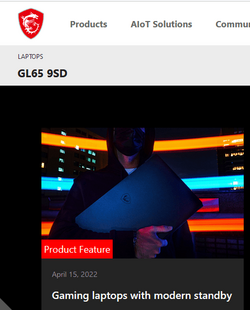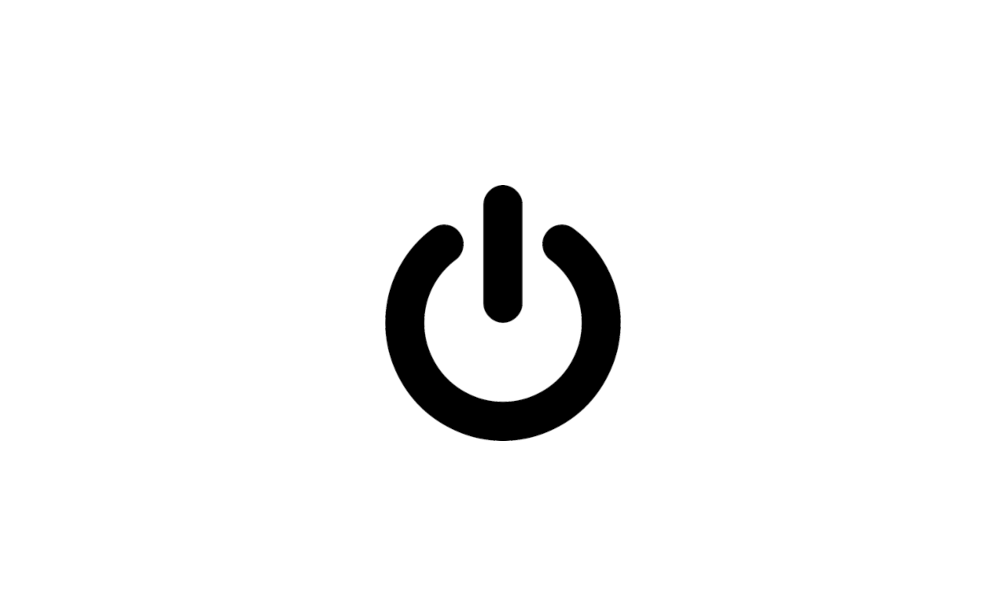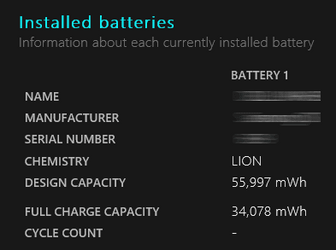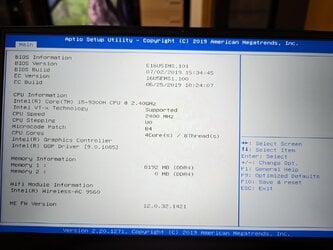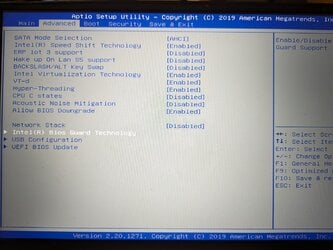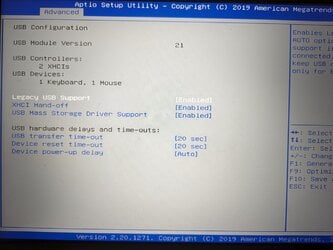Hello everyone. I have a MSI GL65 9SD laptop and my laptop loses about 5% of battery every day while the laptop is turned off, and the fast startup is disabled.
My problem is similar to this: Redirecting
The OP in that thread mentioned it could be something with the BIOS. What can I look for mine to make sure the laptop actually shuts down and not entering some sort of sleep/standby state? I disabled C state CPU in BIOS.
My problem is similar to this: Redirecting
The OP in that thread mentioned it could be something with the BIOS. What can I look for mine to make sure the laptop actually shuts down and not entering some sort of sleep/standby state? I disabled C state CPU in BIOS.
My Computer
System One
-
- OS
- Win11