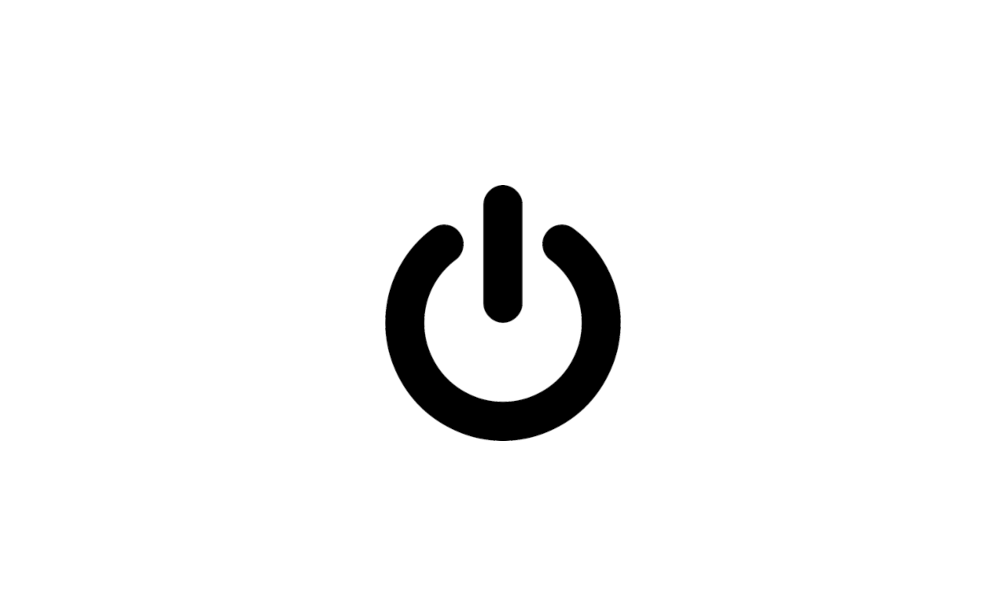Hello,
Windows 11 pro 23H2
Dell latitude 3420(latest bios)
I did try do search on the forum trying find my specific problem and I did search on the web I land me here but
was not exactly my issue.
I know most modern laptop have "modern standby " crap which I have my policy set to network disconnected, and I have set
whenever I close lid laptop shutdown... apparently Microsoft decided no longer let us choose what to do when laptop
idle only option you have now is sleep (which drain battery slowly). My problem I notice is whenever my laptop idle
and I have set to lock me out and ask for password after 5 mins BUT whenever close the lid windows ignores close lid action
which is shutdown. As I soon I put in my password and I'm back to the desktop and close the lid laptop shutdown as it should.
I never had this issue before (before modern standby crap was enforced)I have gaming laptop which has 12gen intel cpu and newer specs
and setup same as my latitude. I don't have this issue and my cousin laptop close lid at lock screen and laptop shutdown as should.
Not sure what's deal is if dell bios or windows hidden setting or am I missing something??
thank you for your time reading my post.
Windows 11 pro 23H2
Dell latitude 3420(latest bios)
I did try do search on the forum trying find my specific problem and I did search on the web I land me here but
was not exactly my issue.
I know most modern laptop have "modern standby " crap which I have my policy set to network disconnected, and I have set
whenever I close lid laptop shutdown... apparently Microsoft decided no longer let us choose what to do when laptop
idle only option you have now is sleep (which drain battery slowly). My problem I notice is whenever my laptop idle
and I have set to lock me out and ask for password after 5 mins BUT whenever close the lid windows ignores close lid action
which is shutdown. As I soon I put in my password and I'm back to the desktop and close the lid laptop shutdown as it should.
I never had this issue before (before modern standby crap was enforced)I have gaming laptop which has 12gen intel cpu and newer specs
and setup same as my latitude. I don't have this issue and my cousin laptop close lid at lock screen and laptop shutdown as should.
Not sure what's deal is if dell bios or windows hidden setting or am I missing something??
thank you for your time reading my post.
My Computer
System One
-
- OS
- Windows 11
- Computer type
- Laptop
- Manufacturer/Model
- Dell Latitude 3420
- CPU
- Intel Core i5-1135G7
- Memory
- 16gig