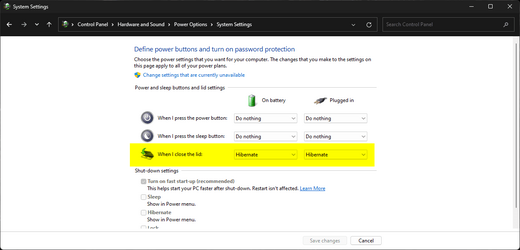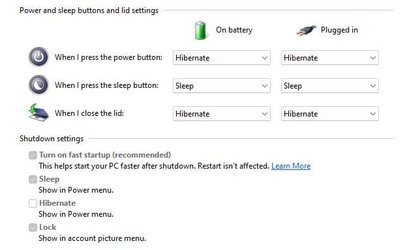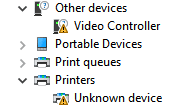desbest
Member
- Local time
- 6:40 AM
- Posts
- 14
- OS
- Windows 11 22H2
My Computer
System One
-
- OS
- Windows 11 22H2
- Computer type
- Laptop
- Manufacturer/Model
- Acer Aspire 315-56
- CPU
- Intel i5 10th generation Ice Lake
- Memory
- 8GB
- Graphics Card(s)
- Intel Intregated Graphics
- Sound Card
- Realtek and Intel Audio
- Monitor(s) Displays
- Built-in
- Screen Resolution
- 15.6"
- Hard Drives
- 2TB Hard Disk Drive (HDD)
- Keyboard
- Built-in
- Mouse
- Built-in
- Browser
- Arc
- Antivirus
- Comodo Internet Security