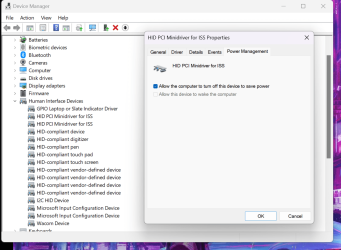- Local time
- 8:51 PM
- Posts
- 870
- OS
- Windows 11, Windows 10, Linux Fedora Cinnamon
If you open Device Manager and then check the Power Management tab for all the HID devices, is there any which haven't been set to allow the system to wake the computer from sleep?
My Computer
System One
-
- OS
- Windows 11, Windows 10, Linux Fedora Cinnamon