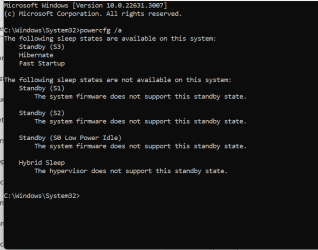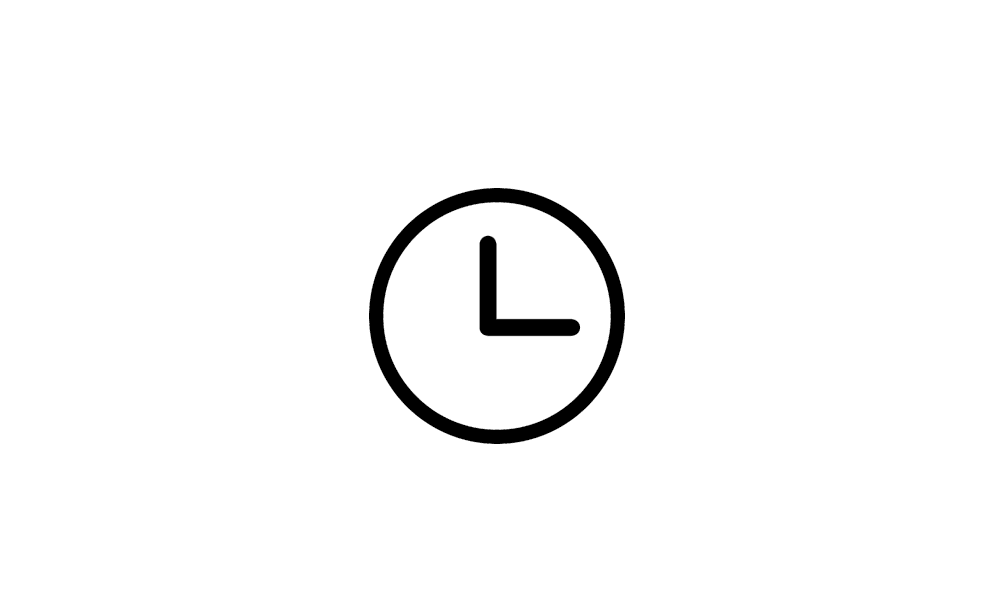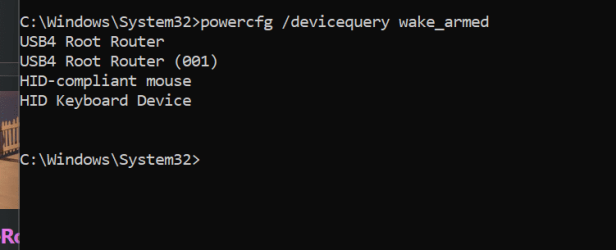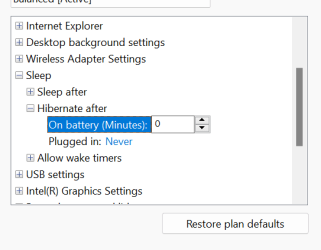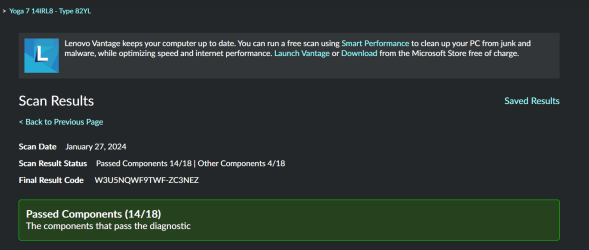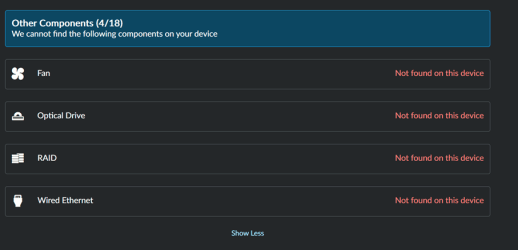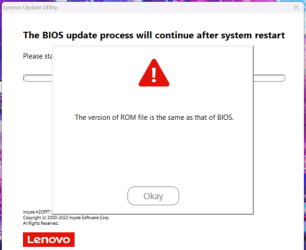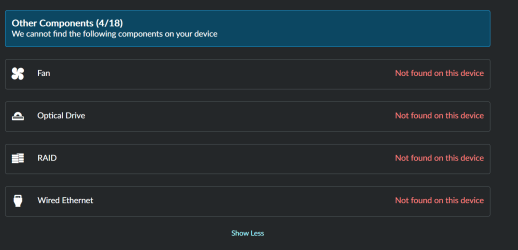pacificSurf
Well-known member
- Local time
- 3:11 AM
- Posts
- 110
- OS
- windwos 11 pro
I bought 2 of these identical Yoga 7i Laptops, 13th gen. Both new.
The first one woke up from sleep just fine before I returned it because of a broken space bar. The 2nd unit I have will not. The power button LED blinks slowly during sleep mode as it should. Its telling you its in sleep mode.
But if you press power button, or the keyboard, opening the lid, plugging in power cord.... it will NOT wake up from sleep. I have to force shutdown with long press on power.
I've researched this for 3 days now trying lots of things. Any ideas?
-Bios has been updated.
-Reset all power plan settings
-All windows updates installed.
-All driver updates
-Driver scan/update directly from Lenovos software
-Keyboard is enabled to wake this device in device manager
-turned fast start up OFF
I dont think modernstandby has anything to do with it because the other unit worked fine from sleep, but Im attaching a screenshot of my Modern standby results incase it does.
Windows 11 Pro
22631.3007
The first one woke up from sleep just fine before I returned it because of a broken space bar. The 2nd unit I have will not. The power button LED blinks slowly during sleep mode as it should. Its telling you its in sleep mode.
But if you press power button, or the keyboard, opening the lid, plugging in power cord.... it will NOT wake up from sleep. I have to force shutdown with long press on power.
I've researched this for 3 days now trying lots of things. Any ideas?
-Bios has been updated.
-Reset all power plan settings
-All windows updates installed.
-All driver updates
-Driver scan/update directly from Lenovos software
-Keyboard is enabled to wake this device in device manager
-turned fast start up OFF
I dont think modernstandby has anything to do with it because the other unit worked fine from sleep, but Im attaching a screenshot of my Modern standby results incase it does.
Windows 11 Pro
22631.3007
Attachments
My Computer
System One
-
- OS
- windwos 11 pro