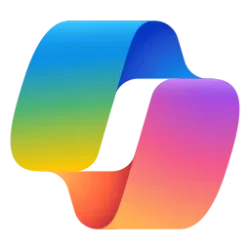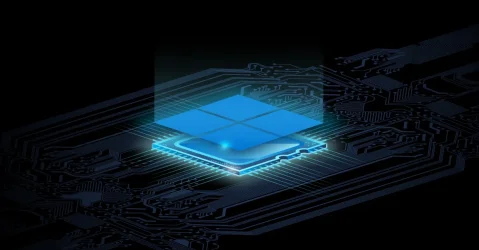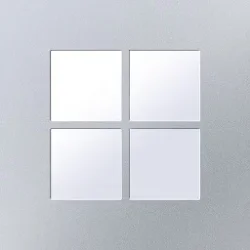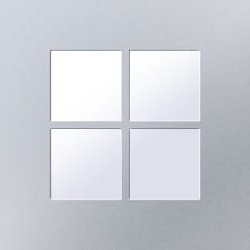Over the last year, PCs have kept us connected to family, friends, and enabled businesses to continue to run. This new hybrid work paradigm has got us thinking about how we will continue to deliver the best possible quality, experience, and security for the more than 1 billion people who use Windows. While we have adapted to working from home, it’s been rare to get through a day without reading an account of a new cybersecurity threat. Phishing, ransomware, supply chain, and IoT vulnerabilities—attackers are constantly developing new approaches to wreak digital havoc.
But as attacks have increased in scope and sophistication, so have we. Microsoft has a clear vision for how to help protect our customers now and in the future and we know our approach works.
Today, we are announcing Windows 11 to raise security baselines with new hardware security requirements built-in that will give our customers the confidence that they are even more protected from the chip to the cloud on certified devices. Windows 11 is redesigned for hybrid work and security with built-in hardware-based isolation, proven encryption, and our strongest protection against malware.
Security by design: Built-in and turned on
Security by design has long been a priority at Microsoft. What other companies invest more than $1 billion a year on security and employ more than 3,500 dedicated security professionals?
We’ve made significant strides in that journey to create chip-to-cloud Zero Trust out of the box. In 2019, we announced secured-core PCs that apply security best-practices to the firmware layer, or device core, that underpins Windows. These devices combine hardware, software, and OS protections to help provide end-to-end safeguards against sophisticated and emerging threats like those against hardware and firmware that are on the rise according to the National Institute of Standards and Technology as well as the Department of Homeland Security. Our Security Signals report found that 83 percent of businesses experienced a firmware attack, and only 29 percent are allocating resources to protect this critical layer.
With Windows 11, we’re making it easier for customers to get protection from these advanced attacks out of the box. All certified Windows 11 systems will come with a TPM 2.0 chip to help ensure customers benefit from security backed by a hardware root-of-trust.
The Trusted Platform Module (TPM) is a chip that is either integrated into your PC’s motherboard or added separately into the CPU. Its purpose is to help protect encryption keys, user credentials, and other sensitive data behind a hardware barrier so that malware and attackers can’t access or tamper with that data.
PCs of the future need this modern hardware root-of-trust to help protect from both common and sophisticated attacks like ransomware and more sophisticated attacks from nation-states. Requiring the TPM 2.0 elevates the standard for hardware security by requiring that built-in root-of-trust.
TPM 2.0 is a critical building block for providing security with Windows Hello and BitLocker to help customers better protect their identities and data. In addition, for many enterprise customers, TPMs help facilitate Zero Trust security by providing a secure element for attesting to the health of devices.
Windows 11 also has out of the box support for Azure-based Microsoft Azure Attestation (MAA) bringing hardware-based Zero Trust to the forefront of security, allowing customers to enforce Zero Trust policies when accessing sensitive resources in the cloud with supported mobile device managements (MDMs) like Intune or on-premises.
This next level of hardware security is compatible with upcoming Pluton-equipped systems and also any device using the TPM 2.0 security chip, including hundreds of devices available from Acer, Asus, Dell, HP, Lenovo, Panasonic, and many others.
- Raising the security baseline to meet the evolving threat landscape. This next generation of Windows will raise the security baseline by requiring more modern CPUs, with protections like virtualization-based security (VBS), hypervisor-protected code integrity (HVCI), and Secure Boot built-in and enabled by default to protect from both common malware, ransomware, and more sophisticated attacks. Windows 11 will also come with new security innovations like hardware-enforced stack protection for supported Intel and AMD hardware, helping to proactively protect our customers from zero-day exploits. Innovation like the Microsoft Pluton security processor, when used by the great partners in the Windows ecosystem, help raise the strength of the fundamentals at the heart of robust Zero Trust security.
- Ditch passwords with Windows Hello to help keep your information protected. For enterprises, Windows Hello for Business supports simplified passwordless deployment models for achieving a deploy-to-run state within a few minutes. This includes granular control of authentication methods by IT admins while securing communication between cloud tools to better protect corporate data and identity. And for consumers, new Windows 11 devices will be passwordless by default from day one.
- Security and productivity in one. All these components work together in the background to help keep users safe without sacrificing quality, performance, or experience. The new set of hardware security requirements that comes with this new release of Windows is designed to build a foundation that is even stronger and more resistant to attacks on certified devices. We know this approach works—secured-core PCs are twice as resistant to malware infection.
- Comprehensive security and compliance. Out of the box support for Microsoft Azure Attestation enables Windows 11 to provide evidence of trust via attestation, which forms the basis of compliance policies organizations can depend upon to develop an understanding of their true security posture. These Azure Attestation-backed compliance policies validate both the identity, as well as the platform, and form the backbone for the Zero Trust and Conditional Access workflows for safeguarding corporate resources.
Windows 11 is a smarter way for everyone to collaborate, share, and present—with the confidence of hardware-backed protections.
Learn more
For more information, check out the other features that come with Windows 11:
To learn more about Microsoft Security solutions, visit our website. Bookmark the Security blog to keep up with our expert coverage on security matters. Also, follow us at @MSFTSecurity for the latest news and updates on cybersecurity.
Source: Windows 11 enables security by design from the chip to the cloud | Microsoft Security Blog
Last edited by a moderator: