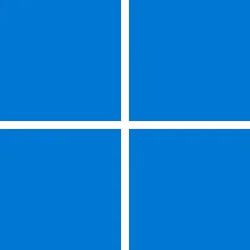- Local time
- 3:33 AM
- Posts
- 43
- OS
- Windows 11
I did a fresh install of Windows 11 Enterprise and I noticed that, by default, it has restrictions in place such as not being able to access network drives, etc.
My primary interest in the Enterprise version is the extra year of support compared to the regular versions, which is especially relevant for older hardware that won't be supported by 24H2 and will have to ride-out 23H2 as long as possible.
So is it possible to install Windows 11 Enterprise with the same default permissions that you would get with Windows 11 Pro? If so, what is the easiest way to accomplish this?
My primary interest in the Enterprise version is the extra year of support compared to the regular versions, which is especially relevant for older hardware that won't be supported by 24H2 and will have to ride-out 23H2 as long as possible.
So is it possible to install Windows 11 Enterprise with the same default permissions that you would get with Windows 11 Pro? If so, what is the easiest way to accomplish this?
My Computer
System One
-
- OS
- Windows 11
- Computer type
- PC/Desktop
- Manufacturer/Model
- VM VirtualBox