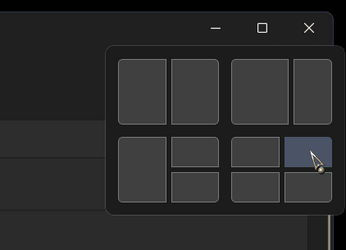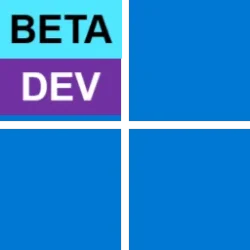- Local time
- 9:40 PM
- Posts
- 284
- OS
- Windows 11 Pro
Windows 11 explorer crashes for me when hovering over snap layouts. Every time. This is on both my machines.
Is anyone else having the same issue?
Searching says to turn off fractional scaling but I don't want to do that.
Cheers :)
Is anyone else having the same issue?
Searching says to turn off fractional scaling but I don't want to do that.
Cheers :)
My Computer
System One
-
- OS
- Windows 11 Pro
- Computer type
- PC/Desktop
- Manufacturer/Model
- Custom
- CPU
- Ryzen 7 5800X3D
- Motherboard
- Asus TUF Gaming X570-Pro WiFi II
- Memory
- 64GB
- Graphics Card(s)
- AMD Radeon RX 6800 XT
- Sound Card
- Realtek ALC897 @ AMD K19.2
- Monitor(s) Displays
- AOC U34G2G4R3 [34" LCD]
- Screen Resolution
- 3440x1440
- Hard Drives
- NVMe Samsung SSD 970 x 2
Samsung SSD 860 EVO 1TB
4TB ST4000DM004-2CV104
- PSU
- 750W Coolermaster V Series V750 80 Plus Gold
- Case
- Phanteks Enthoo Pro 2 D-RGB Tempered Glass Full Tower Black
- Internet Speed
- 250Mbps
- Browser
- Firefox / Chrome / Edge / Vivaldi
- Antivirus
- Bitdefender Total Security