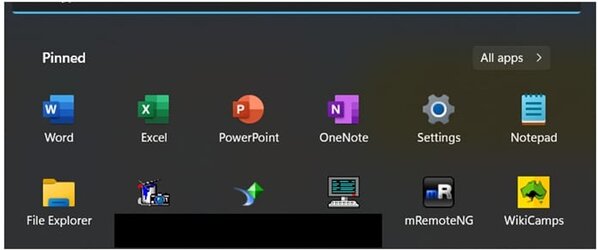Hello, ever since i upgraded to win11 i have hated the start menu.. i found Explorer Patcher about 12 mths ago and "Restored" the win10 start menu and until recently, it has been working a treat.
i (used to) store all my frequently used apps and program on the start menu.
then all of a sudden, one day, all of my apps (only) have disappeared. i have set up a new profile and get the same result, however when i uninstall EP i get my apps back.
Has any one else experienced this anomaly or is it just me???
Pic1 is what i "Pin to Start" the required app. it notifies me it has been pinned. (Wikicamps)
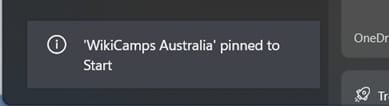
Pic2 is the win10 (EP Version) start screen, clearly missing (Wikicamps)
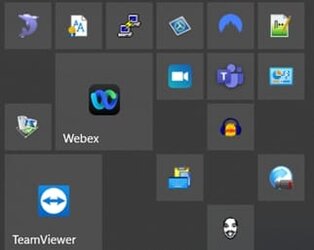
Pic3 is when i uninstall Explorer Patcher and Wikicamps is back???

i (used to) store all my frequently used apps and program on the start menu.
then all of a sudden, one day, all of my apps (only) have disappeared. i have set up a new profile and get the same result, however when i uninstall EP i get my apps back.
Has any one else experienced this anomaly or is it just me???
Pic1 is what i "Pin to Start" the required app. it notifies me it has been pinned. (Wikicamps)
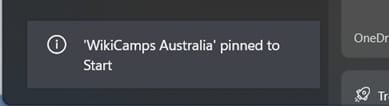
Pic2 is the win10 (EP Version) start screen, clearly missing (Wikicamps)
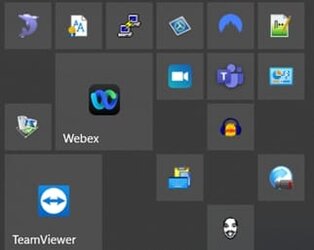
Pic3 is when i uninstall Explorer Patcher and Wikicamps is back???

Attachments
My Computer
System One
-
- OS
- Win 11