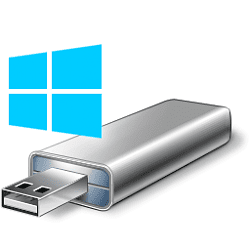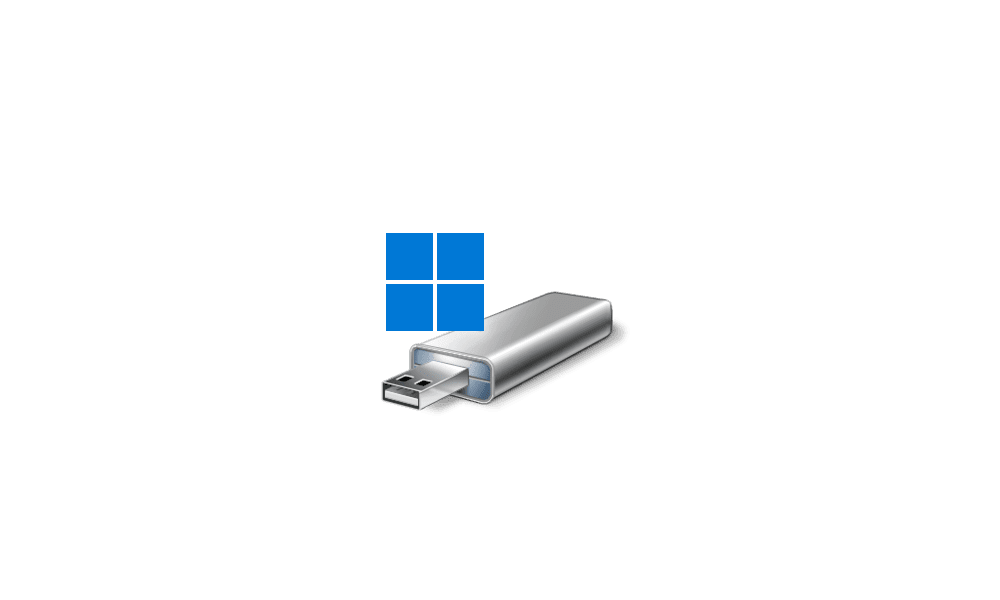I want to install windows 11 into a 32gb usb flash drive so in case I have to do a reinstall of windows 11 pro on my dell xps 15 9520 laptop, I will have the flash drive with me.
Can someone post me a link to the best tutorial for this? Whether it is a website or youtube video?
How long will this process take? I want to have this usb flash drive with me in case I have to do a clean reinstall of windows 11 pro.
I saw this link?
So I click on the 2nd option? So basically plug the usb flash drive into the laptop. Click that and let it do it's thing?
Can someone post me a link to the best tutorial for this? Whether it is a website or youtube video?
How long will this process take? I want to have this usb flash drive with me in case I have to do a clean reinstall of windows 11 pro.
I saw this link?
So I click on the 2nd option? So basically plug the usb flash drive into the laptop. Click that and let it do it's thing?
Create Windows 11 Installation Media
My Computer
System One
-
- OS
- Windows 11 Pro