Hi all, I would like to request help please regarding Windows update. When I update, after restart, im getting just a black screen with a blue ring with the curser sometimes flickering. I believe Windows is loading because Aura sync on my GPU/Mobo/RAM/Keyboard and mouse start to sync to the set colour scheme
But the screen just shows black with the blue ring and cursor
This is fixed by Restarting and Pressing F11 (Fn + F11 for me as i use TKL) to get to the System Recovery after which I go to uninstall update and uninstall
latest Quality update. However, this is not an easy thing to do as it takes a few force shutdown+on plus pressing F11 like mad to get to System Recovery (sometimes 3 tries, sometimes up to 10)
My current OS version is Windows 11 22H2 22624.1537
Installed below updates last week and today (this issue started last week)
so while all these are "installed" I did have to go to System Recovery to uninstall the quality update
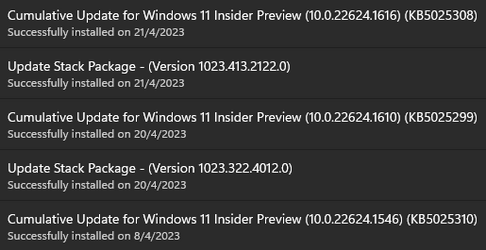
Cheers
WWY
But the screen just shows black with the blue ring and cursor
This is fixed by Restarting and Pressing F11 (Fn + F11 for me as i use TKL) to get to the System Recovery after which I go to uninstall update and uninstall
latest Quality update. However, this is not an easy thing to do as it takes a few force shutdown+on plus pressing F11 like mad to get to System Recovery (sometimes 3 tries, sometimes up to 10)
My current OS version is Windows 11 22H2 22624.1537
Installed below updates last week and today (this issue started last week)
so while all these are "installed" I did have to go to System Recovery to uninstall the quality update
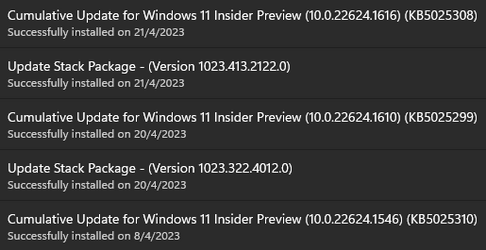
Cheers
WWY
- Windows Build/Version
- Windows 11 22H2 22624.1537
My Computer
System One
-
- OS
- Windows 11
- Computer type
- PC/Desktop
- CPU
- Core i9-13900K
- Motherboard
- Asus Strix Z790-E
- Memory
- 32Gb Gskill Trident Z DDR5 6400
- Graphics Card(s)
- Asus Strix RTX4080
- Monitor(s) Displays
- Alienware AW3821DW
- Screen Resolution
- 3840x1600
- Hard Drives
- Samsung 980Pro/Sabrent Rocket/Samsung 970Evo
- PSU
- Corsair HX1200
- Case
- Phanteks Evolv X
- Cooling
- Arctic Freezer II 360
- Keyboard
- Asus ROG Strix Scope NX TKL
- Mouse
- Asus ROG Chakram
- Internet Speed
- 1000Mbps
- Browser
- Chrome





