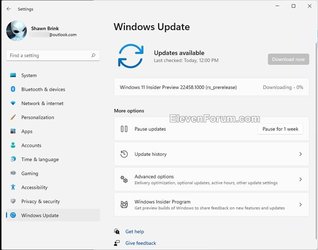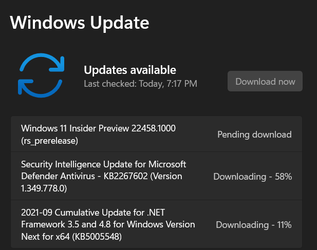UPDATE 9/22: Windows 11 Insider Preview Dev Build 22463 (RS_PRERELEASE) - Sept. 22
Source: Announcing Windows 11 Insider Preview Build 22458
UUP Dump:
64-bit ISO download: Select language for Windows 11 Insider Preview 22458.1000 (rs_prerelease) amd64
ARM64 ISO download: Select language for Windows 11 Insider Preview 22458.1000 (rs_prerelease) arm64

 www.elevenforum.com
www.elevenforum.com
Hello Windows Insiders, today we are releasing Windows 11 Insider Preview Build 22458 to the Dev Channel.
TL;DR
- [REMINDER] Build numbers are higher in the Dev Channel than the Windows 11 preview builds in the Beta Channel because we’ve moved the Dev Channel back to receiving builds from our active development branch (RS_PRERELEASE). This means the builds released to the Dev Channel no longer match the Windows 11 experience that will be released to customers on October 5th.
- The desktop watermark you see at the lower right corner of your desktop is normal for these pre-release builds.
- As mentioned previously, it will be a little while before major new features show up. However, this build includes a good set of improvements and bug fixes.
- There is an issue impacting the Taskbar where icons appear misaligned and/or cut off – see the known issues below.
- Try out the new Tips app for Windows 11 with a new design and over with 114 new tips!
Changes and Improvements
- We added a link to the sign-in options under the power menu on Start.
A link to sign-in options has been added to the power menu on Start.
Fixes
[Start]
[Search]
- Fixed an underlying issue that was impacting Start reliability.
[Settings]
- Folders with # in folder name can now be added to indexing.
[Windowing]
- Addressed an issue that was causing Settings to crash sometimes when trying to open the Display page.
- Clicking “More about refresh rate” in Advanced Display Settings now opens the support page it’s supposed to.
- Fixed an issue where the Location page in Settings wasn’t showing warning text explaining why the location services setting was greyed out if it was greyed out.
- Changes made to preferences under Manage App Execution Alias in Settings should now be preserved.
- Fixed a couple typos in the output of dll (Issue #206).
[Other]
- Mitigated an issue that could make certain games unexpectedly crash when using ALT + Enter (i.e., switch between full screen and windowed) during with Auto HDR enabled.
NOTE: Some fixes noted here in Insider Preview builds from the active development branch may make their way into the servicing updates for the released version of Windows 11 after general availability on October 5th.
- Addressed an issue that was causing text truncation in the Encrypting File System window in certain cases.
- Fixed a rare scenario that could result in an uninstalled in-box app unexpectedly reappearing after reboot.
- Appx commandlets should now work with PowerShell 7.0+ (Issue #13138).
Known issues
[General]
[Start]
- We’re working on a fix for an issue that is causing some Surface Pro X’s to bug check with a WHEA_UNCORRECTABLE_ERROR.
- We’re working on a fix for an issue that is causing some devices to bug check with DRIVER_PNP_WATCHDOG error when attempting to update to a recent build.
[Taskbar]
- In some cases, you might be unable to enter text when using Search from Start or the Taskbar. If you experience the issue, press WIN + R on the keyboard to launch the Run dialog box, then close it.
- System is missing when right-clicking on the Start button (WIN + X).
[Search]
- IMPORTANT: Icons on the Taskbar are shifted to the side when in the default center alignment, resulting in them getting cut off by the “show hidden icons” button when too many apps are open.
- The Taskbar will sometimes flicker when switching input methods.
[File Explorer]
- After clicking the Search icon on the Taskbar, the Search panel may not open. If this occurs, restart the “Windows Explorer” process, and open the search panel again.
- Search panel might appear as black and not display any content below the search box.
[Widgets]
- If you right click files in OneDrive locations in File Explorer, the context menu will unexpectedly dismiss when you hover over entries that open sub-menus, such as “Open with.”
[Windows Sandbox]
- The widgets board may appear empty. To work around the issue, you can sign out and then sign back in again.
- Widgets may be displayed in the wrong size on external monitors. If you encounter this, you can launch the widgets via touch or WIN + W shortcut on your actual PC display first and then launch on your secondary monitors.
[Microsoft Store]
- We’re investigating an issue in which Windows Sandbox may not launch for some Insiders after upgrading to this build.
[Windows Subsystem for Linx (WSL) & Hyper-V]
- We continue to work to improve search relevance in the Store.
- We’re investigating reports of both WSL2 and Hyper-V not working on this build on ARM64 PCs such as the Surface Pro X.
Try the Tips app for Windows 11
We’re introducing a refreshed Tips app for Windows 11 that reflects the new look and feel of Windows 11 (with acrylic material), plus additional UX updates. We’ve updated the Tips app with 100+ new tips to help you get started on Windows 11 and learn new things—discover keyboard shortcuts, find ways to optimize your PC, dive into productivity tips for Office, power up your gaming on Windows, and much more! We’re able to fine-tune and add new tips at anytime as we hear feedback from you.
The new Tips app for Windows 11 showing a tip for navigating with touch.
And it doesn’t quite stop there with the Tips app—you’ll notice tips appear throughout Windows 11 to help you discover new things as you go! Check out the new Tips widget on the widgets board, tips as First Run Experiences, and tips for specific experiences within Windows 11. You’ll find tips in 36 languages—tips around the globe! Be sure to do the Quests for the Tips app now live in Feedback Hub. We’ll release the new Tips app to Windows Insiders in the Beta and Release Preview Channels soon.
Important Insider Links
To learn how we made Windows 11, click here. You can check out our Windows Insider Program documentation here, including a list of all the new features and updates released in builds so far. Are you not seeing any of the features listed for this build? Check your Windows Insider Settings to make sure you’re in the Dev Channel. Submit feedback here to let us know if things weren’t working the way you expected.
If you want a complete look at what build is in which Insider channel, head over to Flight Hub. Please note, there will be a slight delay between when a build is flighted and when Flight Hub is updated.
Thanks,
Amanda & Brandon
Source: Announcing Windows 11 Insider Preview Build 22458
UUP Dump:
64-bit ISO download: Select language for Windows 11 Insider Preview 22458.1000 (rs_prerelease) amd64
ARM64 ISO download: Select language for Windows 11 Insider Preview 22458.1000 (rs_prerelease) arm64

UUP Dump - Download Windows Insider ISO
UUP Dump is the most practical and easy way to get ISO images of any Insider Windows 10 or Windows 11 version, as soon as Microsoft has released a new build. UUP Dump creates a download configuration file according to your choices, downloads necessary files directly from Microsoft servers, and...
 www.elevenforum.com
www.elevenforum.com
Last edited: