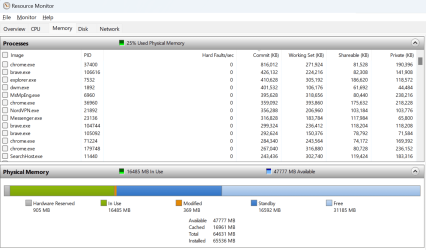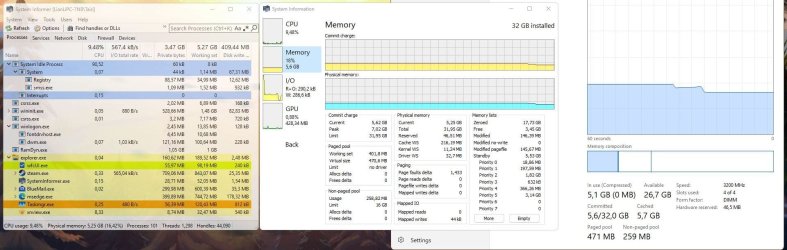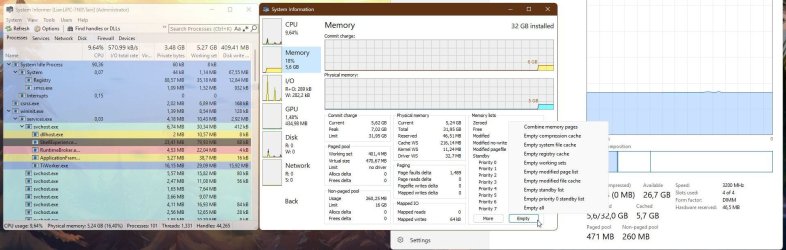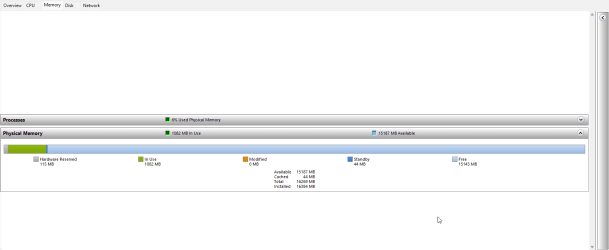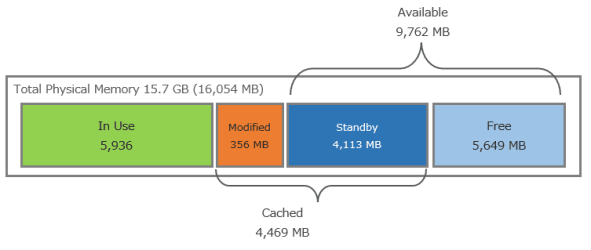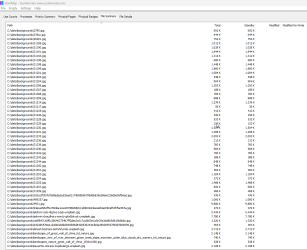_kaurus
Member
- Local time
- 3:28 AM
- Posts
- 20
- OS
- Windows 11
Hey guys, possible this is a known thing, but in the last few days, I've noticed a huge amount of memory getting consumed by seemingly nothing or some background service. Which I only really noticed since Star Citizen complained about having less than 8 GB of free memory.
I have 64 GB of RAM here, and ~15 GB is not accounted for. The consumption got so out of hand that I had to restart my computer to keep it at bay....
I sort of wonder if this is that new Windows 11 recording feature.
not sure, any ideas?
Is there any software that can tell me what's happening in the background?

I have 64 GB of RAM here, and ~15 GB is not accounted for. The consumption got so out of hand that I had to restart my computer to keep it at bay....
I sort of wonder if this is that new Windows 11 recording feature.
not sure, any ideas?
Is there any software that can tell me what's happening in the background?

My Computer
System One
-
- OS
- Windows 11
- Computer type
- PC/Desktop
- Manufacturer/Model
- DIY
- CPU
- 7800x3d
- Motherboard
- Asrock B650E
- Memory
- 64 GB F5-6000J3040G32GX2-RS5K
- Graphics Card(s)
- Gigabyte Windforce 4090
- Monitor(s) Displays
- s95b 55"
- Screen Resolution
- 4k
- Hard Drives
- Many
- PSU
- HX850
- Case
- Mesh II
- Cooling
- Artic 390