TCWindows
Member
- Local time
- 12:53 PM
- Posts
- 54
- OS
- Windows 11
Hello everyone.
I have recently noticed a problem with Windows 11, where:
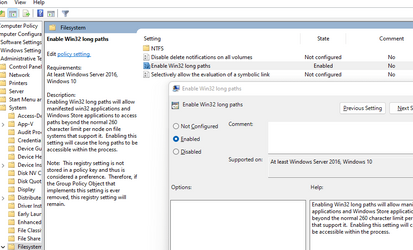
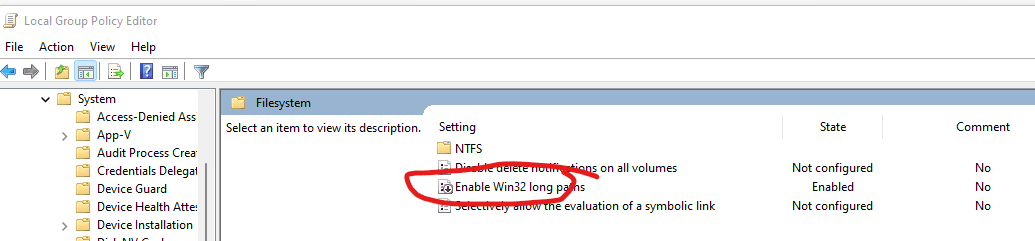
Can you please help?
Thanks
I have recently noticed a problem with Windows 11, where:
- I can't enter more than approx. 56 characters for folder names.
- Windows throws an error when moving any previous folders with more than 56 characters.
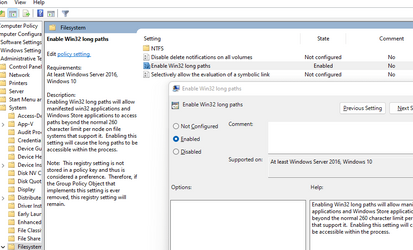
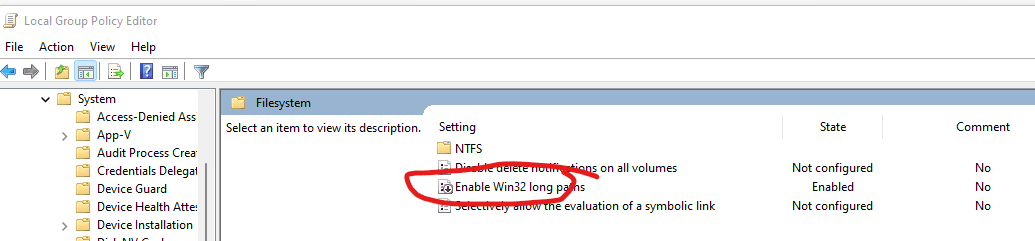
Can you please help?
Thanks
My Computer
System One
-
- OS
- Windows 11
- Computer type
- PC/Desktop
- Manufacturer/Model
- Custom-Built
- CPU
- AMD Ryzen 5 5600G 3.9GHz Hexa Core
- Motherboard
- MSI B550M PRO-VDH WIFI mATX
- Memory
- Crucial Ballistix RGB BL2K8G32C16U4BL 3200 MHz, DDR4, DRAM (32GB)
- Graphics Card(s)
- Integrated Vega
- Sound Card
- Integrated Realtek
- Monitor(s) Displays
- HP x34 Ultrawide
- Screen Resolution
- 3440 x 1440
- Hard Drives
- Samsung 980 1 TB PCIe 3.0 (up to 3.500 MB/s) NVMe M.2
- PSU
- Corsair CX650F RGB, 80 PLUS Bronze Fully Modular ATX PSU
- Case
- DEEPCOOL MACUBE 310, White, Mid Tower Chassis w/ Tempered Glass Window
- Cooling
- AM4 CPU Cooler Master Hyper 212 RGB Black Edition + CF120 PLUS 3-in-1 120mm 18 A-R
- Keyboard
- Microsoft
- Mouse
- Anker Gaming
- Internet Speed
- Virgin M500
- Browser
- Google Chrome






