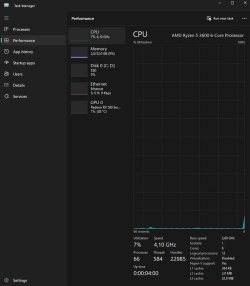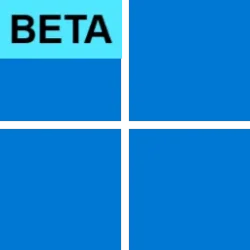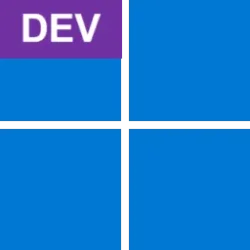Is it necessary to debloat windows 11 or use some type of system optimizer? And why do folks always say that you’ll get the best performance, gain disk space or improve privacy by altering windows 11? Sure, I agree a few changes need to be made, like getting rid of one drive for one, high performance plan etc., etc. But what really benefits us to improve performance, reliability and so forth. In my experience, after a bit of time, it eventually messes something else up and then” here we go”. We ask for help, perform countless troubleshooting, collect logs, research this and that and then eventually we go the long road and “repair / clean install. When all we had to do was keep our fingers out of the pie so to speak. I am just as guilty having just completed another clean install of Windows 11 Pro wherein I’ve done this countless times over the years learning / experimenting trying to “tweak” the system for optimal and reliable performance.
So, I’d like your advice i.e., Does a clear-cut guideline exist following a clean install to achieve that optimal performance that is secure and reliable ? Is it really worth it to debloat windows 11 and if so, use what to accomplish that”. What needs to be removed, what other changes do you make to your system. Will you share your expertise? I know what I am asking is based on user preference but what I’m looking at is for that optimal performance, reliability and secure system that can be achieved (Sound like a parrot huh).
Looking forward to your insights.
So, I’d like your advice i.e., Does a clear-cut guideline exist following a clean install to achieve that optimal performance that is secure and reliable ? Is it really worth it to debloat windows 11 and if so, use what to accomplish that”. What needs to be removed, what other changes do you make to your system. Will you share your expertise? I know what I am asking is based on user preference but what I’m looking at is for that optimal performance, reliability and secure system that can be achieved (Sound like a parrot huh).
Looking forward to your insights.
- Windows Build/Version
- Windows 11 Pro 23H2 OS Build 22631.3447 Windows Feature Experience Pack 1000.22688.1000.0
My Computer
System One
-
- OS
- Windows 11 Pro 64 Bit 24H2@ 26100-2605
- Computer type
- Laptop
- Manufacturer/Model
- Asus X510UAR
- CPU
- Intel Core I5-8250U 1.80 GHZ
- Memory
- 16 GB
- Graphics Card(s)
- Intel UHD Graphics 620
- Sound Card
- Conexant
- Monitor(s) Displays
- Dell 24" ST2420
- Screen Resolution
- 1920x1080
- Hard Drives
- ADATA SU635 DDS
- Keyboard
- logitech
- Mouse
- logitech
- Internet Speed
- 480
- Browser
- Google Chrome
- Antivirus
- Norton 360
- Other Info
- Windows Feature Experience Pack 1000.26100.36.0