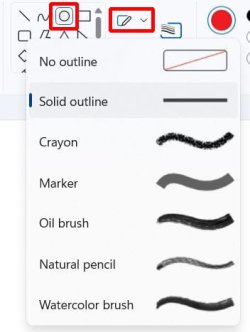It is not obvious how to use a thicker brush in paint in windows 11. The toolbar no longer works in the top middle of the page. It is greyed out. Hope this helps someone else.
 pixhost.to
pixhost.to

<a href="PiXhost - Free Image Hosting"><img src="https://t97.pixhost.to/thumbs/406/502182239_windows_11_paint_use_thicker_brush.jpg" alt="windows_11_paint_use_thicker_brush.jpg" border="0"/></a>

PiXhost - Free Image Hosting
PiXhost - free image hosting. Upload your images for free, up to 10MB per image!

<a href="PiXhost - Free Image Hosting"><img src="https://t97.pixhost.to/thumbs/406/502182239_windows_11_paint_use_thicker_brush.jpg" alt="windows_11_paint_use_thicker_brush.jpg" border="0"/></a>

My Computer
System One
-
- OS
- 10 and 11
- Computer type
- Laptop