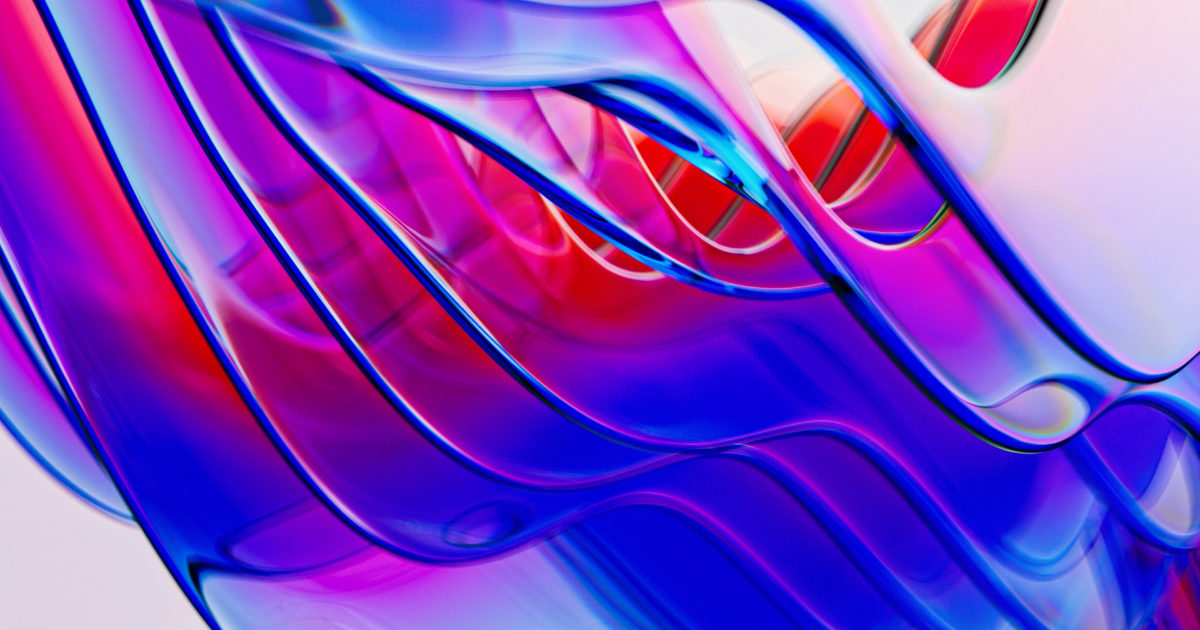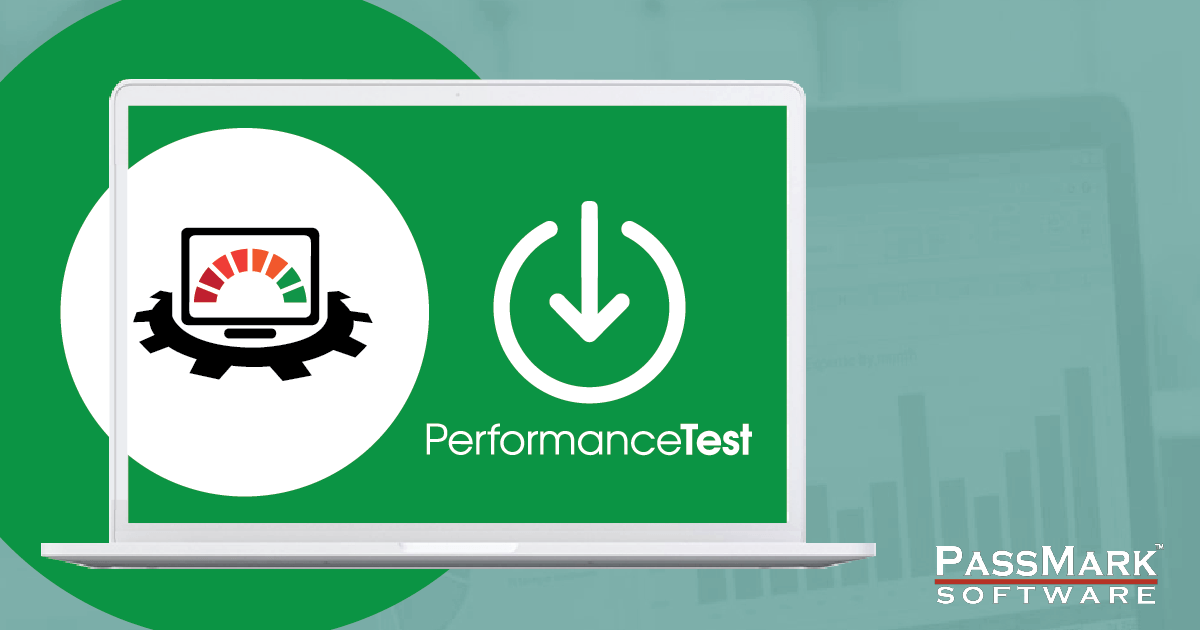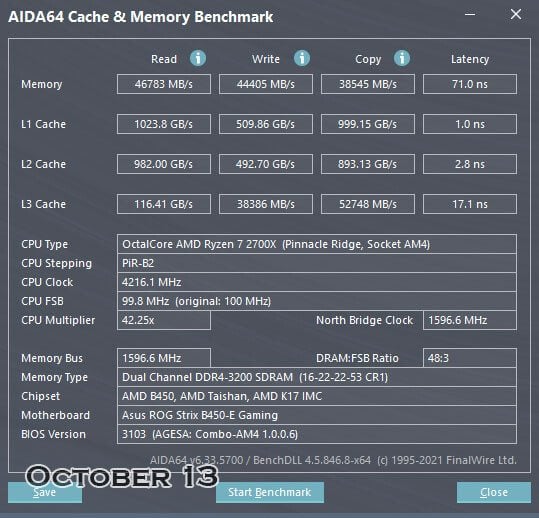Article Number PA-400
This documentation provides information on known performance impacts reported on Windows® 11 when running compatible AMD processors on certain applications.
Issue Description
AMD and Microsoft have determined that compatible AMD processors may exhibit reduced performance in certain applications when running Windows® 11.
Known Performance Changes
Impact
Resolution
Measured and functional L3 cache latency may increase by ~3X.
- Applications sensitive to memory subsystem access time may be impacted.
- Expected performance impact of 3-5% in affected applications, 10-15% outliers possible in games commonly used for eSports.
- A Windows update is in development to address this issue with expected availability in October of 2021.
UEFI CPPC2 (“preferred core”) may not preferentially schedule threads on a processor’s fastest core.
- Applications sensitive to the performance of one or a few CPU threads may exhibit reduced performance.
- Performance impact may be more detectable in >8-core processors above 65W TDP.
- A software update is in development to address this issue with expected availability in October of 2021.
Additional Information and Workaround
AMD and Microsoft are actively investigating these known issues for resolution via software updates. This knowledge base article will be updated to include version numbers and delivery vehicle(s) when they are available. In the interim, customers using compatible AMD processors affected by these issues may continue to use a supported version of Windows® 10.
Source: https://www.amd.com/en/support/kb/faq/pa-400