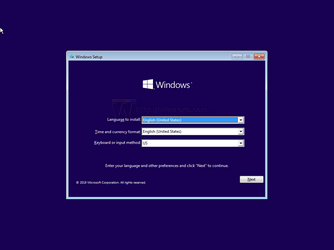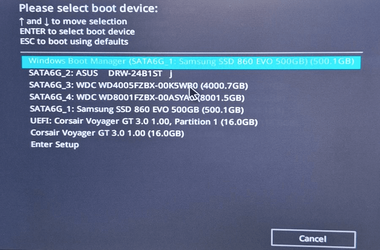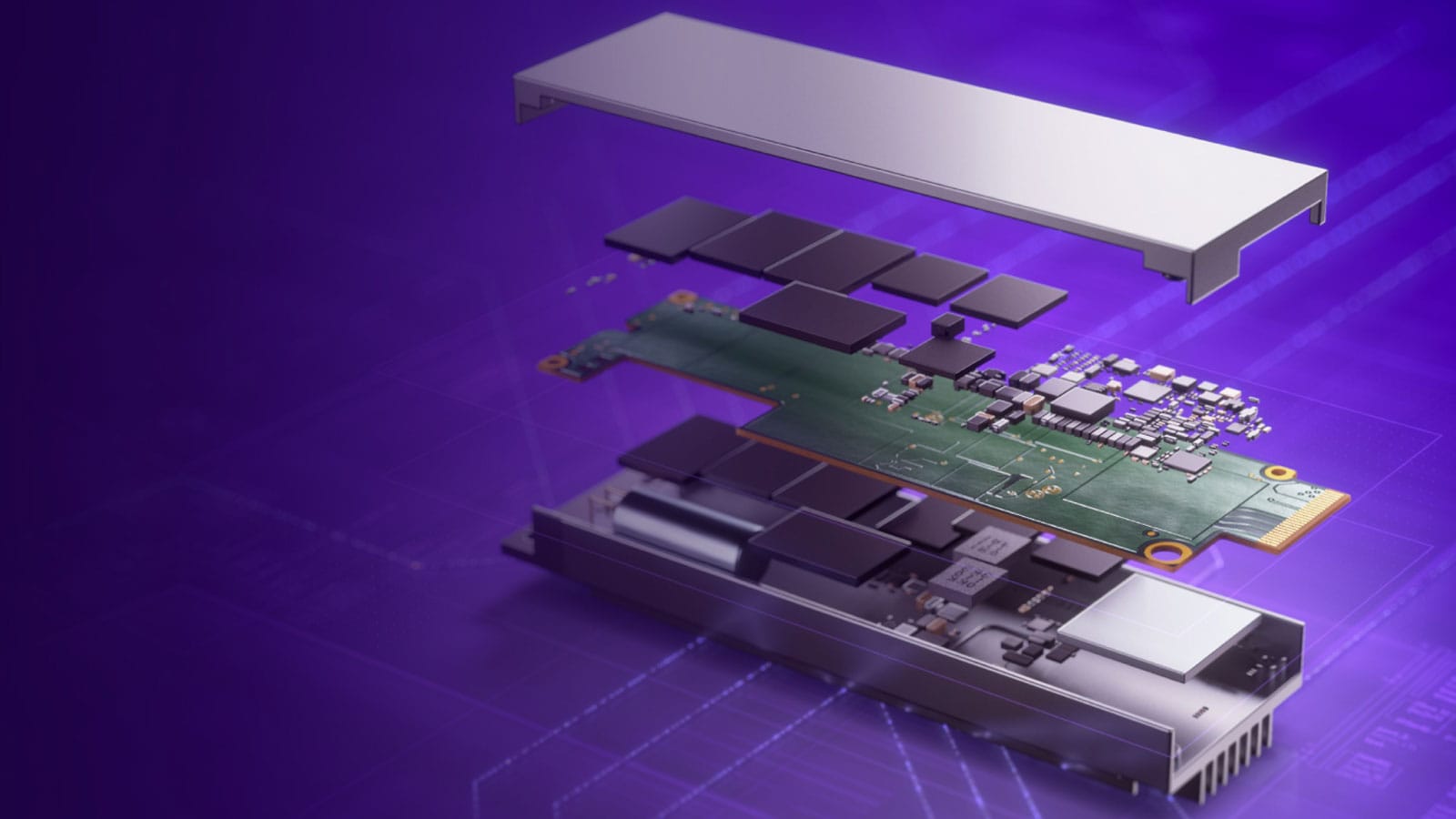Windows 11 Pro Clean Install Failure
To begin at the beginning of my tale of woe, I needed to do a clean install of Windows 11 on my teaching computer I keep at the Senior Activity Center in our town. There was nothing drastically wrong with the computer; just a few glitches I didn’t like.
It all began when UUPDump decided to go down. As per normal, I came to ElevenForum to see if I could get a clue. I found this thread: https://www.elevenforum.com/t/uupdump-net-site-down.13207/page-4#post-344943 .
Someone posted a link to a UUPDump.net site in Estonia (I didn’t know where this was at the time). It looked like it was OK, so I downloaded the bits and proceeded to set up the ISO, then set up my bootable flash drive with Rufus (done it a gazillion times).
At any rate, everything proceeded normally from building the ISO to building the bootable USB flash drive with Rufus. Installation proceeded normally until it got to the first restart and things went South from there.
I rebuilt everything and started over . . . same result.
So, although I’d never gotten off the ground with the media creation tool, I decided to try that. Add several years to the mix, and this (new to me) tool created the setup flash drive easily.
Back through the process again. . . Amazingly, installation with both Rufus and the Media Creation Tool appear to be identical as far as I can see. I was hopeful it would work this time. Nope, nada! At the first reboot, same old same old . . . Everything frozen.
Now, I had several clean installation failures; with both Rufus and the Media Creation Tool.
My next move was to change the computer I was using for UUPDump and the Media Creation Tool. Maybe there was something wrong with my main computer; nope, everything proceed normally until the first reboot when it all went haywire again.
The next part of this sob story is almost exactly what I saw as installation proceeded with both Rufus and the Media Creation Tool.
So far, no one seems to have the installation problems I have so I’m not sure what to try next.
If you see anything that might be amiss in what I’ve done so far, please let me know.
Windows Setup with Both Media Creation Tool and Rufus
(USB Flash Drive Setup)
Create Bootable Flash Drive with Media Creation Tool
Downloading Windows
Feel free to keep using your PC.
Creating Windows Media
Feel free to keep using your PC.
- Your USB Flash Drive is ready.
- Finish
- Cleaning up Setup
At this point, I shut down and restarted the PC to clean install Windows 11 from both Rufus and Media Creation Tool
I'm only going to give one copy of the process, since everything is pretty much identical.
Windows Setup with Media Creation Tool and Rufus
(Installation)
- Restart PC and spam the Esc key.
- Choose F9 from the menu that pops up.
- Setup cycles through Language, Keyboard Input Method, etc.
- NEXT
- I have a menu choice:
- Install Now or Repair computer.
- Choose Install Now.
- Setup is starting.
- License terms accepted.
- NEXT
- Choose Custom Install.
- I deleted all partitions on Drive 0 and formatted the resulting drive.
- Microsoft noted that it would set drives up to suit itself and did.
- 0, Partition 1 (small)
- Drive 0, Partition 2 (small)
- Drive 0, Partition 3 (223 GB) Installation Drive)
- I then chose Drive 0, partition 3; Microsoft set the partitions as my installation drive and formatted it.
- NEXT
- Installing Windows
- Getting Files ready for installation
- Installing features
- Installing updates
- Finishing up
- Restarting
- Pulled flash drive so it wouldn’t start the process all over again.
- HP Logo
- Starting Services
- Getting Ready
- HP logo with solid circle chasing its tail.
- Black screen and restart
- HP Logo with solid circle chasing its tail.
- Just a Moment
- And here’s where it hit the fan . . . A half circle composed of dots appeared and the computer froze up.
As I said above, I don't know what to do next. . .
My Computers
System One System Two
-
- OS
- Windows 11 23H2 22631.2861
- Computer type
- PC/Desktop
- Manufacturer/Model
- HP Envy TE01-1xxx
- CPU
- Intel(R) Core(TM) i7-10700 CPU @ 2.90GHz 2.90 GHz
- Motherboard
- 16.0GB Dual-Channel Unknown @ 1463MHz (21-21-21-47)
- Memory
- 16384 MBytes
- Graphics Card(s)
- Intel UHD Graphics 630
- Sound Card
- Realtek High Definition Audio
- Monitor(s) Displays
- Monitor 1 - Acer 27" Monitor 2 - Acer 27"
- Screen Resolution
- 1920 x 1080
- Hard Drives
- WDC PC SN530 SDBPNPZ-512G-1006 (SSD)
Seagate ST1000DM003-1SB102
Seagate BUP Slim SCSI Disk Device (SSD)
- PSU
- HP
- Case
- HP
- Cooling
- Standard
- Keyboard
- Logitech Wave K350
- Mouse
- Logitech M705
- Internet Speed
- 500 mbps
- Browser
- Firefox
- Antivirus
- Windows Defender
- Other Info
- That's all Folks!
-
- Operating System
- Windows 11
- Computer type
- PC/Desktop
- Manufacturer/Model
- HP
- CPU
- Intel Core i7 (10th gen) 10700
- Motherboard
- Intel
- Memory
- 16 GB
- Graphics card(s)
- Intel UHD Graphics 630
- Sound Card
- Built-in
- Monitor(s) Displays
- Acer 27" & Samsung 24"
- Screen Resolution
- 1920 x
- Hard Drives
- SSD (512 GB)
HDD (1 TB)
Seagate
- PSU
- Intel i7 10th Generation
- Case
- HP
- Cooling
- HP/Intel?
- Keyboard
- Logitech Wave K350
- Mouse
- Logitech M705
- Internet Speed
- 50 mbps
- Browser
- Firefox 90.2
- Antivirus
- Windows Defender
- Other Info
- Headphone/Microphone Combo
SuperSpeed USB Type-A (4 on front)
HP 3-in-One Card Readr
SuperSpeed USB Type-C
DVD Writer