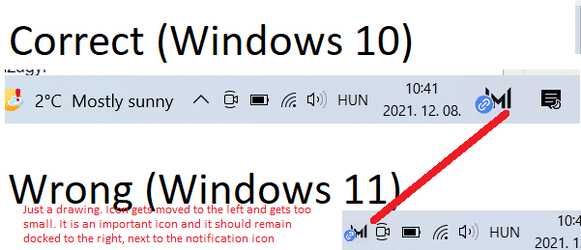- Local time
- 8:53 AM
- Posts
- 181
- OS
- Windows 11 Pro Education (Insider Release Preview Ring)
Okay so I have a preinstalled app called Huawei PC Manager, which is somewhat similar to Lenovo Vantage.
Just like that one, it puts a docked, large icon to the right edge of my system tray, next to the notification centre's icon. This is useful as it is an important menu.
It works fine in Windows 10.
However, in Windows 11, this icon gets "downgraded" to a small, standard system tray icon and as so, this is very annoying.
How could I put it back there? Here's a screenshot that explains it all, please take a look:

As it seems to be a bug I posted a feedback hub issue entry for this, could you all please so be kind to like (upvote) this so Microsoft can see? The bumps are very much appreciated, here's the link: Windows Insider Program
Just like that one, it puts a docked, large icon to the right edge of my system tray, next to the notification centre's icon. This is useful as it is an important menu.
It works fine in Windows 10.
However, in Windows 11, this icon gets "downgraded" to a small, standard system tray icon and as so, this is very annoying.
How could I put it back there? Here's a screenshot that explains it all, please take a look:

As it seems to be a bug I posted a feedback hub issue entry for this, could you all please so be kind to like (upvote) this so Microsoft can see? The bumps are very much appreciated, here's the link: Windows Insider Program
Attachments
My Computers
System One System Two
-
- OS
- Windows 11 Pro Education (Insider Release Preview Ring)
- Computer type
- Laptop
- Manufacturer/Model
- HUAWEI MateBook D14 (2020)
- CPU
- Intel(R) Core(TM) i5-10210U CPU
- Motherboard
- 53012BMY
- Memory
- 16 GB DDR4
- Graphics Card(s)
- Intel UHD 620
- Monitor(s) Displays
- 14" and HP 25x
- Screen Resolution
- 1920x1080
- Hard Drives
- 512 GB NVMe SSD
- PSU
- HUAWEI 65W SuperCharger
-
- Operating System
- Windows 11 Pro Education (Insider Release Preview Ring)
- Computer type
- Laptop
- Manufacturer/Model
- DELL Latitude 5520
- CPU
- Intel® Core™ i3-1125G4
- Memory
- 8 GB DDR4
- Graphics card(s)
- Intel Xe
- Monitor(s) Displays
- 15.6"
- Screen Resolution
- Full HD
- Hard Drives
- 256 GB NVMe SSD