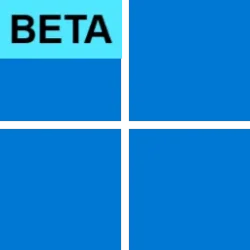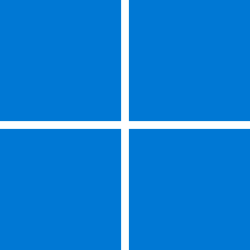debgram2000
Well-known member
- Local time
- 5:04 AM
- Posts
- 43
- OS
- Windows 11
I want to know if there is a way to set the png format as default when saving photos from the internet. All I get when I click save photo as is the jpg or all files in the menu. On some social media if I got to select a photo only the png ones in my photo folder will show but the jpg won't unless I select all files. Thanks
My Computer
System One
-
- OS
- Windows 11
- Computer type
- PC/Desktop
- Manufacturer/Model
- Personal build
- CPU
- Core i5 12600KF
- Motherboard
- Asus Tuf gaming Z690-Plus wifi D4
- Memory
- 16.0 GB
- Graphics Card(s)
- AMD Radeon RX 6700 XT
- Monitor(s) Displays
- LG 24GM79G
- Screen Resolution
- 1920 X 1080
- Hard Drives
- Samsung SSD 970 EVO Plus 1 TB, Samsung SSD 870 EVO 500GB, Samsung SSD 860 EVO 500GB
- PSU
- Corsair 740 watt
- Case
- CoolerMaster HAF
- Keyboard
- Logitech G513
- Mouse
- Logitech G 305
- Internet Speed
- Mbps 900.00
- Browser
- Chrome
- Antivirus
- Kaspersky Internet Security