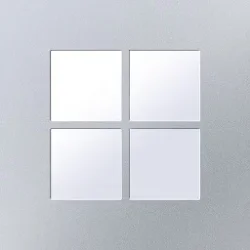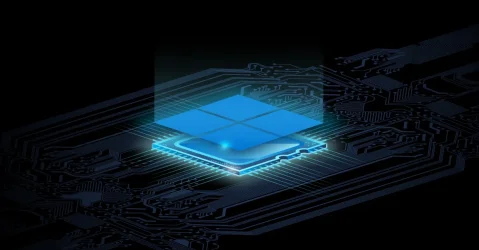Stay ahead of external and internal threats — and balance performance, reliability, and security with Windows 11. Dave Weston, Windows security expert, joins Jeremy Chapman to share the rationale behind hardware requirements and how they provide significantly more protection against today’s most sophisticated malware and attacks.
Cyber attacks are at an all time high. Many of the optional or high-end security controls from Windows 10 are now on by default and required on new machines with Windows 11. The Zero Trust security model is baked into Windows 11, from the silicon on the board itself, to the actual boot process, your login as a user, and the apps you use in your Windows session every day.
- See the sites that hackers use, and find out if your organization is exposed.
- Protect Windows from remote and in-person attacks with Virtualization-based Security.
- UEFI, Secure Boot and Trusted Boot stop rootkits or bootkits.
- Secure encryption keys, user credentials, and sensitive data behind a hardware barrier. Windows 11 requires TPM 2.0 on new installs by default.
QUICK LINKS:
01:36 — Demo attack: Remote
06:05 — Demo attack: In person
08:01 — Virtualization-based Security
11:06 — Trusted Platform Module (TPM)
12:08 — UEFI, Secure Boot, and Trusted Boot
14:27 — Proof it works
15:37 — Wrap up
Link References:
To switch from MBR to GPT, check out our show at Convert BIOS / MBR to UEFI / GPT without reformatting - MBR2GPT tool | Prepare for Windows 11
Check to see if your organization is exposed on https://Shodan.io
Unfamiliar with Microsoft Mechanics?
We are Microsoft’s official video series for IT. You can watch and share valuable content and demos of current and upcoming tech from the people who build it at Microsoft.
- Subscribe to our YouTube: https://www.youtube.com/c/MicrosoftMechanicsSeries?sub_confirmation=1
- Join us on the Microsoft Tech Community: Microsoft Mechanics Blog
- Watch or listen via podcast here: Microsoft Mechanics Podcast
Keep getting this insider knowledge, join us on social:
- Follow us on Twitter: https://twitter.com/MSFTMechanics
- Follow us on LinkedIn: https://www.linkedin.com/company/microsoft-mechanics/
Source: Windows 11 Security — Our Hacker-in-Chief Runs Attacks and Shows Solutions