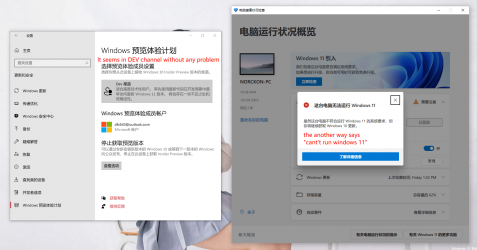Yes, I have TPM 2.0 on. I am using HP laptop. As far as I know, it doesn't have the option to enable TPM or something (it's enable if there's option) I haven't touched it though. Yes, I am using UEFI mode. I have Directx 12.
I have the minimum requirements but it still tells me I can't even run it. Anyone having the issue? I guess we'll have to wait for a fix too.
I have the minimum requirements but it still tells me I can't even run it. Anyone having the issue? I guess we'll have to wait for a fix too.
My Computer
System One
-
- OS
- Windows 10
- Computer type
- Laptop
- Manufacturer/Model
- HP
- CPU
- 2.6 GHz Intel i7-6500, has 2 cores
- Memory
- 12 GB of RAM
- Graphics Card(s)
- Intel HD Graphics 520 + Radeon M340
- Hard Drives
- 447 GB SSD
- Browser
- Firefox > Chrome
- Antivirus
- Windows Defender rocks!