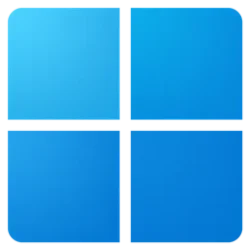mrjacko
New member
- Local time
- 9:50 PM
- Posts
- 3
- OS
- windows 10
Hi all,
just wondering if anyone has come across this issue before.
windows 11 has been remotely deployed to a few machines, and after a few weeks the start menu becomes inaccessible, you can't see any office apps
all permissions to access the start menu has some how been removed and only administrators have access to c:\programdata\microsoft\windows\start menu
once permissions have been restored its fine but you need to reinstall office?
thanks
just wondering if anyone has come across this issue before.
windows 11 has been remotely deployed to a few machines, and after a few weeks the start menu becomes inaccessible, you can't see any office apps
all permissions to access the start menu has some how been removed and only administrators have access to c:\programdata\microsoft\windows\start menu
once permissions have been restored its fine but you need to reinstall office?
thanks
My Computer
System One
-
- OS
- windows 10