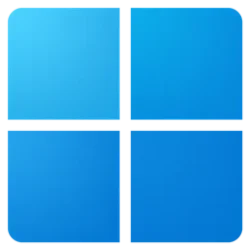John
Member
I have finally conceded that Windows 11 Start Menu is fine for me -I gave up Open Shell and Start 11 (by Stardock) and I am perfectly content with the Windows 11 Start Menu. Am I in the minority or majority?
My Computer
System One
-
- OS
- Windows 11Version 21H2 (OS Build 22000.469
- Computer type
- PC/Desktop
- Manufacturer/Model
- Acer Aspire TC-885 Desktop
- CPU
- 8th Gen Intel Core i58400
- Memory
- 8GB DDR4 + 16GB Optane Memory, 1TB HDD
- Browser
- Google, Firefox
- Antivirus
- Windows Defender, McAfee Total Access-Total Protection
- Other Info
- Realtime: Malwarebytes, HMP Alert, UAC Highest Level. On Demand: Adwcleaner, MRT, Emsisoft EEK