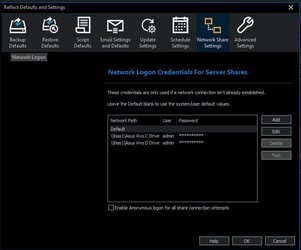When creating your rescue media, click the Advanced button and enable Legacy SMB v1 support.
View attachment 15695
@Bree
I tried this but without success. First added SMB1 but then got message that SMB2 was required. Did that but no success with that either. However all this was on an old Win 10 laptop using MR Free v7. Hoping to get my Win 11 laptop back with MR Home v8 next week and will try again.
Last edited:
My Computers
System One System Two
-
- OS
- Windows 11 Pro
- Computer type
- Laptop
- Manufacturer/Model
- Lafite 14
- CPU
- i7
- Memory
- 16Gb
- Internet Speed
- 150Mbps/39Mbps
- Browser
- Firefox
- Antivirus
- Defender
-
- Operating System
- Win 11 Pro
- Computer type
- PC/Desktop
- Manufacturer/Model
- PC Specialist
- CPU
- i5
- Memory
- 8Gb
- Internet Speed
- 150Mbps/39Mbps
- Browser
- Firefox
- Antivirus
- Defender
- Other Info
- Incompatible Win 10 Pro PC upgraded to Win 11 Pro