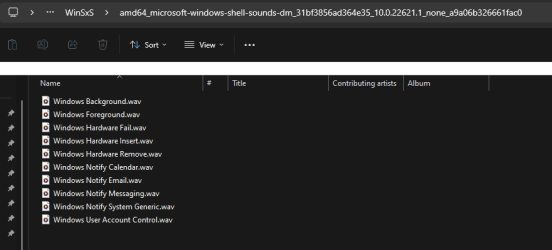Matt2305
Member
- Local time
- 6:19 PM
- Posts
- 5
- OS
- Windows 11
Hi guys, new here :)
I know this is an old topic but this is exactly the same problem I am having, I'm currently using Win11 Build 23H2.
I have tried to use the regedit method (Windows 10 Not Playing System Sounds. All Other Sounds Are Okay. - Windows 10 Help Forums) and deleting the default string but I'm receiving the following error. No amount of permission editing (I have full admin rights) will change anything.

Please can anyone help, I have changed my sound drivers multiple times, all other sounds apart from Windows default sounds and 1 game's selective sounds will not play
Many thanks
Matt
I know this is an old topic but this is exactly the same problem I am having, I'm currently using Win11 Build 23H2.
I have tried to use the regedit method (Windows 10 Not Playing System Sounds. All Other Sounds Are Okay. - Windows 10 Help Forums) and deleting the default string but I'm receiving the following error. No amount of permission editing (I have full admin rights) will change anything.
Please can anyone help, I have changed my sound drivers multiple times, all other sounds apart from Windows default sounds and 1 game's selective sounds will not play
Many thanks
Matt
My Computer
System One
-
- OS
- Windows 11
- Computer type
- PC/Desktop
- CPU
- 13th Gen Intel(R) Core(TM) i9-13900KS
- Motherboard
- MPG Z790 CARBON WIFI
- Memory
- 32GB
- Graphics Card(s)
- NVIDIA GeForce RTX 3080
- Screen Resolution
- 1980x1080
- PSU
- 1000W