These are tweaks I've seen asked for... many times. They are collected here for easy access.
All of these and more can be found in the Eleven Forum Tutorials section.
Make sure to read the "notes" in the various tutorials.
At the bottom of the first post in all the "tutorials", there are links to "related tutorials".
If the main tutorial isn't exactly what you want, check the related ones.
All of these and more can be found in the Eleven Forum Tutorials section.
Make sure to read the "notes" in the various tutorials.
At the bottom of the first post in all the "tutorials", there are links to "related tutorials".
If the main tutorial isn't exactly what you want, check the related ones.
Windows itself
In-Place upgrade/repair...
Repair Install Windows 11 with an In-place Upgrade
This tutorial will show you how to do a repair install of Windows 11 by performing an in-place upgrade without losing anything. If you need to repair or create a new recovery partition or having problems with the Windows 11 operating system on your PC, and the usual solutions will not fix it...
 www.elevenforum.com
www.elevenforum.com
Create Windows 11 install media...
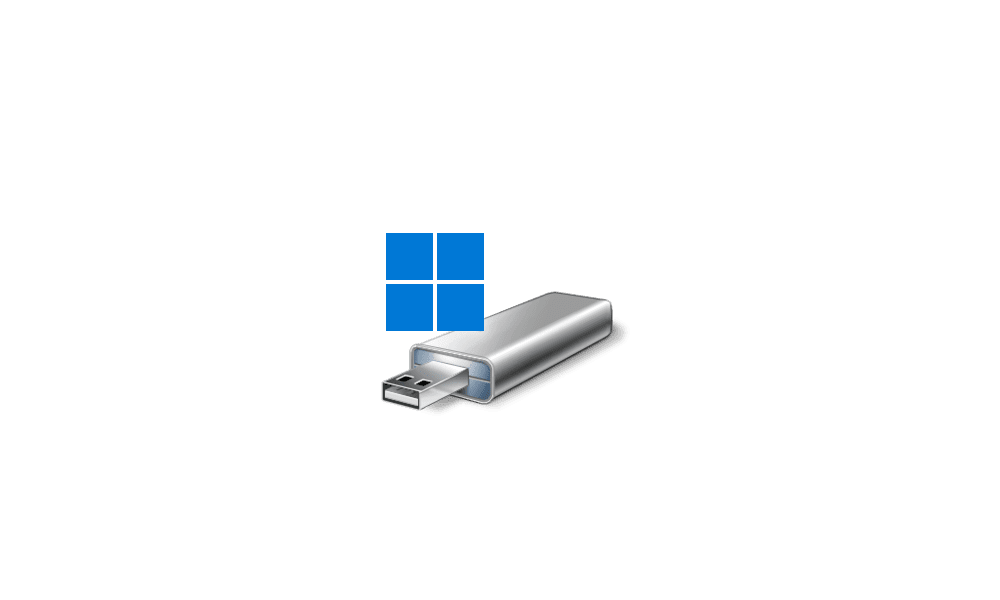
Create Windows 11 Bootable USB Installation Media
This tutorial will show you how to create a bootable USB flash drive used to install Windows 11 with UEFI support. You can use a Windows 11 installation USB flash drive to clean install, upgrade, reset, or repair Windows 11. The installation USB can also be used as a recovery drive to boot to...
 www.elevenforum.com
www.elevenforum.com
Clean Install Windows 11...

Clean Install Windows 11
This tutorial will show you step by step on how to clean install Windows 11 at boot on your PC with or without an Internet connection and setup with a local account or Microsoft account. Windows 11 has all the power and security of Windows 10 with a redesigned and refreshed look. It also comes...
 www.elevenforum.com
www.elevenforum.com
Generic Windows product keys...

Generic Product Keys to Install or Upgrade Windows 11 Editions
This tutorial will provide you with a list of RTM (retail) and KMS generic keys (default keys) for all editions of Windows 10 and Windows 11. Generic keys (aka: "default keys") for Windows 10/11 from Microsoft will allow you to install or upgrade to a specific Windows 10/11 edition you want...
 www.elevenforum.com
www.elevenforum.com
Find ISO build version...

Find Build and Version of Windows 11 Installation ISO or USB
This tutorial will show you how to see full details such as language, edition, build, version, architecture, and more for a Windows 11 installation ISO or USB. A Windows 11 ISO file is a disc image file that can be used to create a Windows 11 installation USB or DVD to install Windows 11 with...
 www.elevenforum.com
www.elevenforum.com
Windows 11 23H2 Enablement Package...

KB5027397 Enablement Package for Windows 11 version 23H2 Feature Update
UPDATE 7/18: https://www.elevenforum.com/t/windows-11-2023-update-version-23h2-is-now-broadly-available-to-all.26877/#post-481661 Microsoft Support: Summary Windows 11, versions 22H2 and 23H2 share a common core operating system with an identical set of system files. Therefore, the new features...
 www.elevenforum.com
www.elevenforum.com
Specify Windows target version...

Specify Target Feature Update Version in Windows 11
This tutorial will show you how to specify a TargetReleaseVersion version of Windows 11 you want to move to or stay on in Windows Update until it reaches end of service in Windows 11 Pro, Enterprise, or Education. Windows Update keeps Windows 11 updated by automatically downloading and...
 www.elevenforum.com
www.elevenforum.com
Enable/disable driver updates via Windows update...

Enable or Disable Include Drivers with Windows Updates in Windows 11
This tutorial will show you how to enable or disable including drivers with Windows Updates in Windows 10 and Windows 11. Windows Update will include drivers when available in Windows 11 by default. You can enable the Do not include drivers with Windows Updates policy to not include drivers...
 www.elevenforum.com
www.elevenforum.com
Save your Windows 11 Theme...

Save Custom Theme in Windows 11
This tutorial will show you how to save your custom theme to a .theme or .deskthemepack file in Windows 11. A theme is a combination of the desktop background, lock screen background, colors, sounds, and mouse pointers. You can save your custom theme to a .theme or .deskthemepack file. When...
 www.elevenforum.com
www.elevenforum.com
App Removals
Completely remove Widgets...

Uninstall and Reinstall Widgets in Windows 11
This tutorial will show you how to uninstall or reinstall widgets for all users in Windows 11. Widgets are small cards that display dynamic content from your favorite apps and services on your Windows desktop. They appear on the widgets board, where you can discover, pin, unpin, arrange...
 www.elevenforum.com
www.elevenforum.com
Completely remove OneDrive...

Uninstall and Reinstall OneDrive in Windows 11
This tutorial will show you how to uninstall or reinstall OneDrive for only your account in Windows 10 and Windows 11. OneDrive is built-in to Windows 11 by default. With OneDrive, you can sync files and folders between your computer and the cloud, so you can get to your files from anywhere -...
 www.elevenforum.com
www.elevenforum.com
Completely remove Copilot...

Completely Disable and Remove Copilot in Windows 11
This tutorial will show you how to completely disable the Windows Copilot preview feature and remove Copilot from the taskbar, Windows Search, and Microsoft Edge for all users in Windows 11 and Windows 10. Copilot in Windows provides centralized generative AI assistance to your users right from...
 www.elevenforum.com
www.elevenforum.com
RECALL
Uninstall/install Recall...

Uninstall or Reinstall Recall in Windows 11
This tutorial will show you how to uninstall or reinstall the Recall feature for all users in Windows 11 on Copilot+ PCs. Starting with Windows 11 build 26120.2415 (Dev) and build 26100.3902 (RP) on Snapdragon-powered Copilot+ PCs, you can try out the Recall (Preview) feature. Starting with...
 www.elevenforum.com
www.elevenforum.com
Enable/disable Recall Feature...

Enable or Disable Recall Feature in Windows 11
This tutorial will show you how to enable or disable the Recall feature for all users in Windows 11 on home (personal) or managed (work or school) Copilot+ PCs. Starting with Windows 11 build 26120.2415 (Dev) and build 26100.3902 (RP) on Snapdragon-powered Copilot+ PCs, you can try out the...
 www.elevenforum.com
www.elevenforum.com
Enable/disable Recall snapshots...

Enable or Disable Recall Snapshots in Windows 11
This tutorial will show you how to enable or disable saving Recall snapshots for your account or all users in Windows 11 on Copilot+ PCs. Starting with Windows 11 build 26120.2415 (Dev) and build 26100.3902 (RP) on Snapdragon-powered Copilot+ PCs, you can try out the Recall (Preview) feature...
 www.elevenforum.com
www.elevenforum.com
Delete Recall snapshots...

Delete Recall Snapshots in Windows 11
This tutorial will show you how to manually delete all or specific Recall snapshots for your account in Windows 11. Starting with Windows 11 build 26120.2415 (Dev) and build 26100.3902 (RP) on Snapdragon-powered Copilot+ PCs, you can try out the Recall (Preview) feature. Starting with Windows...
 www.elevenforum.com
www.elevenforum.com
Context Menu
Classic context menus...

Disable "Show more options" context menu in Windows 11
This tutorial will show you how to enable or disable having to click on "Show more options" to see the full context menu for your account or all users in Windows 11. When you right click on an item in Windows 11, you will see a new modern condensed context menu with Show more options...
 www.elevenforum.com
www.elevenforum.com
Add Run as Administrator to context menus...

Add or Remove Run as administrator Context Menu in Windows 11
This tutorial will show you how to add or remove the Run as administrator context menu item for all users in Windows 10 and Windows 11. Windows runs desktops apps and application files (ex: .bat, .cmd, .exe, and .msc file types) in user mode by default without elevated administrator rights...
 www.elevenforum.com
www.elevenforum.com
Add Take Ownership to Context menus...

Add Take Ownership to Context Menu in Windows 11
This tutorial will show you how to add Take Ownership to the context menu of all files, folders, and drives for all users in Windows 10 and Windows 11. This will allow you to be able to instantly take ownership of a file, folder (and all contents), or drive (and all contents) by changing the...
 www.elevenforum.com
www.elevenforum.com
Add Reset Permissions to Context Menu...

Add "Reset Permissions" to Context Menu in Windows 11
This tutorial will show you how to add or remove the "Reset Permissions" context menu to reset effective permissions of files and folders back to their default inherited permissions in Windows 10 and Windows 11. On NTFS and ReFS volumes, you can set security permissions on files and folders...
 www.elevenforum.com
www.elevenforum.com
Enable/Disable "Pin to Taskbar" on Context Menu...

Enable or Disable "Pin to taskbar" and "Unpin from taskbar" in Windows 11
This tutorial will show you how to enable or disable the ability to Pin to taskbar and Unpin from taskbar for specific or all users in Windows 10 and Windows 11. The taskbar in Windows 11 shows the Start menu, Search, Task View, Widgets, Chat, File Explorer, Microsoft Edge, and Microsoft Store...
 www.elevenforum.com
www.elevenforum.com
Remove Pin to Quick Access from Context Menus...

Add or Remove Pin to Quick access Context Menu in Windows 11
This tutorial will show you how to add or remove the Pin to Quick access context menu for all users in Windows 11. Quick access in the navigation pane of File Explorer (Win+E) allows you to quickly access and view your pinned locations, frequent folders, and recent files from one location in...
 www.elevenforum.com
www.elevenforum.com
Add Disk Cleanup to context menu of drives...

Add Disk Cleanup to Context Menu of Drives in Windows 11
This tutorial will show you how to add Cleanup to the context menu of drives for all users in Windows 10 and Windows 11. You can use Disk Cleanup on a regular basis to reduce the number of unnecessary files on your drives, which can free up drive space and help your PC run better. It can delete...
 www.elevenforum.com
www.elevenforum.com
Add/remove Turn off Display to right click menu (old method)...

Turn Off Display cascading context menu - Add in Windows
How to Add or Remove 'Turn off display' cascading context menu in Windows
Add/remove Turn off Display to right click menu (new method)...

Add "Turn off display" Context Menu in Windows 11
This tutorial will show you how to add a Turn off display desktop context menu that will let users Turn off display or Lock computer and Turn off display on demand in Windows 10 and Windows 11. By default, You can specify a screen timeout for how long the PC sits inactive without user activity...
 www.elevenforum.com
www.elevenforum.com
File Explorer
Change folder to open File Explorer...

Change Folder to Open File Explorer to by Default in Windows 11
This tutorial will show you how to set File Explorer to open to either This PC, Home (Quick access), OneDrive, Downloads, or a custom location by default for your account in Windows 11. File Explorer opens to Home (Quick access) by default in Window 11, but you can change File Explorer to open...
 www.elevenforum.com
www.elevenforum.com
Classic File Explorer ribbon bar (21H2 or before)...

Restore Classic File Explorer with Ribbon in Windows 11
This tutorial will show you how to restore the classic File Explorer with Ribbon for your account or all users in Windows 11. File Explorer in Windows 10 has a ribbon, tabs, and a title bar with color. The ribbon includes common tasks, such as copying and moving, creating new folders, emailing...
 www.elevenforum.com
www.elevenforum.com
File Explorer folder options registry entries...
Microsoft removes some File Explorer "folder options".
https://www.ghacks.net/2023/06/16/microsoft-is-removing-some-folder-options-in-windows-11/ Microsoft removed several advanced settings in the Folder Options in the latest development build. These are removed from the Folder Options interface, but may still be set via the Windows Registry...
 www.elevenforum.com
www.elevenforum.com
File Explorer compact view On/Off...

Turn On or Off Compact View in File Explorer in Windows 11
This tutorial will show you how to turn on or off compact view in File Explorer for your account in Windows 11. If you feel File Explorer has too much space between items, you can turn on compact view to decrease space between items in File Explorer. If you have a tablet, convertible, or...
 www.elevenforum.com
www.elevenforum.com
Add/Remove folders from ThisPC (Windows 11)...

Add or Remove Folders under This PC in File Explorer in Windows 11
This tutorial will show you how to add or remove the 3D Objects, Desktop, Documents, Downloads, Music, Pictures, and/or Videos folder(s) in File Explorer > This PC for all users in Windows 11. Starting with Windows 11 build 25136 and build 22621.160, Microsoft is introducing a refreshed layout...
 www.elevenforum.com
www.elevenforum.com
Add/Remove Duplicate folders...

Add or Remove Duplicate Drives in Navigation Pane of File Explorer in Windows 11
This tutorial will show you how to add (show) or remove (hide) the drives showing twice in the navigation pane of File Explorer for all users in Windows 10 and Windows 11. Removable drives are shown as separate groups in the navigation pane of File Explorer by default in addition to being shown...
 www.elevenforum.com
www.elevenforum.com
Add/Remove folders from ThisPC (Windows 10)...

Add or Remove Folders from This PC in Windows 10
How Add or Remove Folders from This PC in Windows 10
Pin/Unpin folders to Quick Access...

Pin to Quick Access and Unpin from Quick Access in Windows 11
This tutorial will show you how to Pin to Quick access and Unpin from Quick access local and network folders, drives, libraries, OneDrive, This PC, Recycle Bin, etc... locations for your account in Windows 11. Quick access in the navigation pane of File Explorer (Win+E) allows you to quickly...
 www.elevenforum.com
www.elevenforum.com
Add/Remove Home/Quick Access from ThisPC...

Add or Remove Home in Navigation Pane of File Explorer in Windows 11
This tutorial will show you how to add or remove Home in the navigation pane of File Explorer for your account or all users in Windows 11. Home in the navigation pane is the default homepage of File Explorer (Win+E) that allows you to quickly access and view your pinned/frequent locations...
 www.elevenforum.com
www.elevenforum.com
Pin/Unpin items from Home/Quick Access in ThisPC

Pin to Quick Access and Unpin from Quick Access in Windows 11
This tutorial will show you how to Pin to Quick access and Unpin from Quick access local and network folders, drives, libraries, OneDrive, This PC, Recycle Bin, etc... locations for your account in Windows 11. Quick access in the navigation pane of File Explorer (Win+E) allows you to quickly...
 www.elevenforum.com
www.elevenforum.com
Add/Remove Quick Access from File Explorer Home...

Add or Remove Quick Access in File Explorer Home in Windows 11
This tutorial will show you how to add or remove the Quick access section in File Explorer Home for all users in Windows 11. Starting with Windows 11 build 22593, Quick access in File Explorer (Win+E) is now called Home. The name Quick access has been repurposed for the pinned/frequent Folders...
 www.elevenforum.com
www.elevenforum.com
Move Home to top or bottom of Navigation pane...

Move Home to Top or Bottom of Navigation Pane in Windows 11
This tutorial will show you how to move Home to show at the top or bottom of the navigation pane in File Explorer for your account in Windows 11. Starting with Windows 11 build 22593, Quick access is now called Home. The name Quick access has been repurposed for the pinned/frequent Folders...
 www.elevenforum.com
www.elevenforum.com
Taskbar
Change Taskbar size...
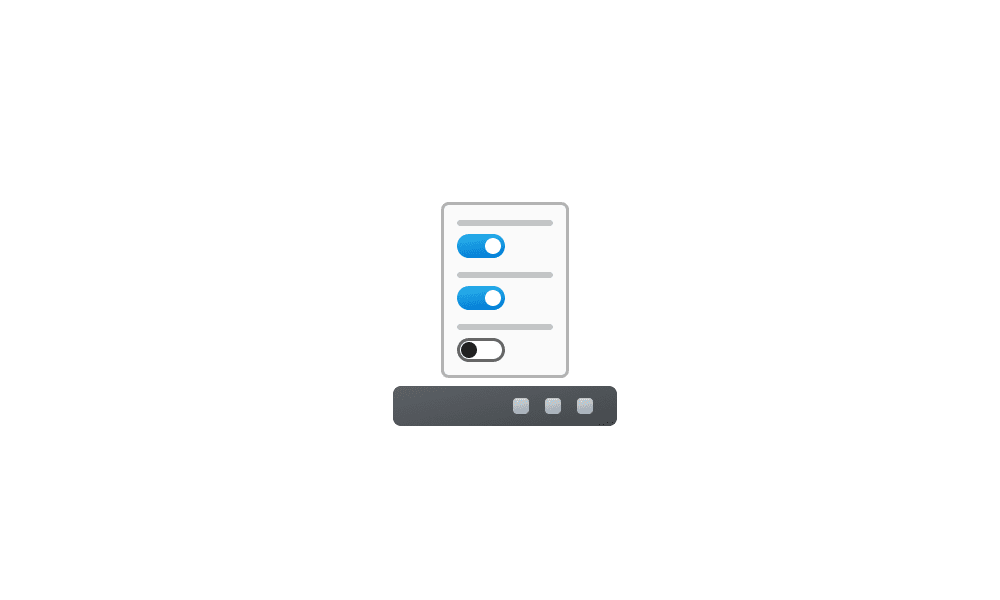
Change Size of Taskbar Icons in Windows 11
This tutorial will show you how to change when to show small icons on the taskbar for your account in Windows 11 Starting with Windows 11 build 26100.4484 (24H2), Microsoft is gradually rolling out taskbar icon scaling. The taskbar now resizes icons to fit more apps when space runs low, keeping...
 www.elevenforum.com
www.elevenforum.com
Show clock on all Taskbars on all displays...

Show Clock on All Taskbars on All Displays in Windows 11
This tutorial will show you how to use ElevenClock to show a clock on all taskbars on all displays in Windows 11. In Windows 11, the main taskbar is the taskbar with the clock and taskbar corner icons on it, and is on your main display. The taskbars that show on the other displays not set as...
 www.elevenforum.com
www.elevenforum.com
Move Taskbar to the left...

Change Taskbar Alignment in Windows 11
This tutorial will show you how to change the taskbar alignment to left or center for your account in Windows 11. Icons on the taskbar are center aligned by default in Windows 11 instead of to the left like in previous Windows. Option One: Change Taskbar Alignment to Left or Center in...
 www.elevenforum.com
www.elevenforum.com
Change Taskbar location on screen(s)...

Change Taskbar Location on Screen in Windows 11
This will no longer work starting with Windows 11 build 22598. The taskbar functionality has changed in Windows 11. Alignment to the left or center at the bottom of the screen is the only location allowed now. However, you can actually still change the taskbar location to the top or bottom on...
 www.elevenforum.com
www.elevenforum.com
Add/Remove Settings Home page...

Add or Remove Settings Home page in Windows 11
This tutorial will show you how to add or remove the Home page in Settings for all users in Windows 11. Starting with Windows 11 version 22H2 KB5030310 Build 22621.2361, Microsoft is introduced a new homepage in Settings that offers you a dynamic and personalized experience. It provides an...
 www.elevenforum.com
www.elevenforum.com
Enable/Disable Widgets...
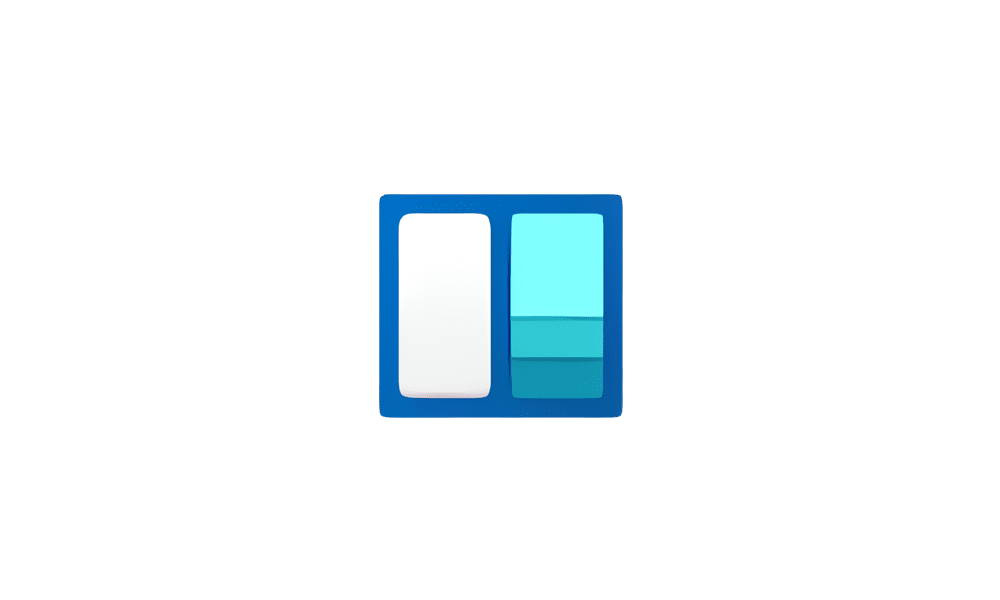
Enable or Disable Widgets Feature in Windows 11
This tutorial will show you how to enable or disable the widgets feature for all users in Windows 11. Widgets are small windows that display dynamic info on your Windows desktop. They appear on the widgets board, where you can add, remove, arrange, resize, and customize them to reflect your...
 www.elevenforum.com
www.elevenforum.com
Configuring the lock screen (logon screen)...
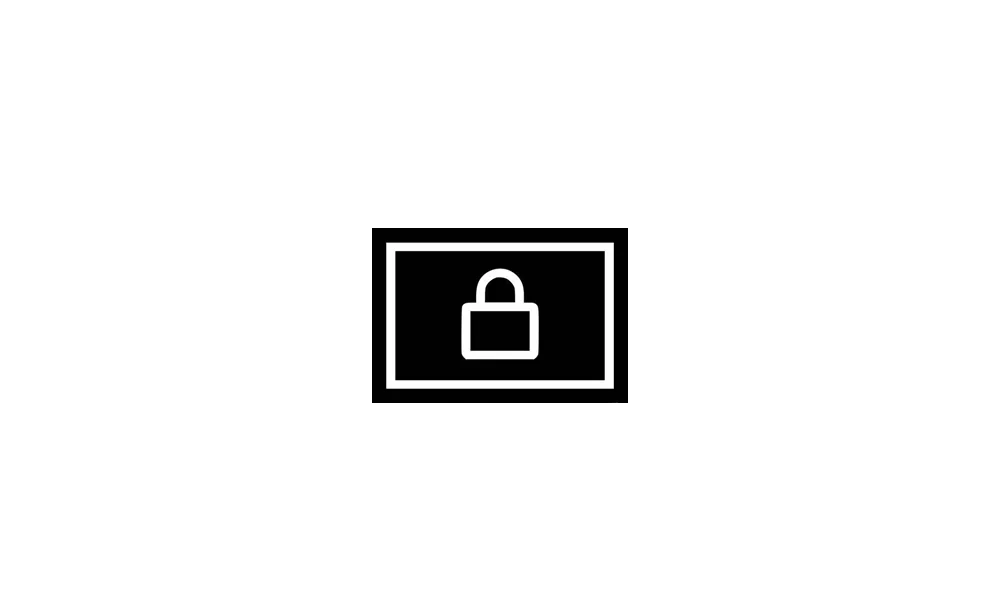
Configuring weather and more on the lock screen in Windows 10 and 11
Windows IT Pro Blog: Today, Windows supports detailed status updates from apps on the lock screen. In the coming weeks, we’re enhancing the lock screen experience, starting with dynamic, interactive weather updates. The enhanced “weather and more” experience began rolling out last week to...
 www.elevenforum.com
www.elevenforum.com
Enable/Disable Search Highlights...
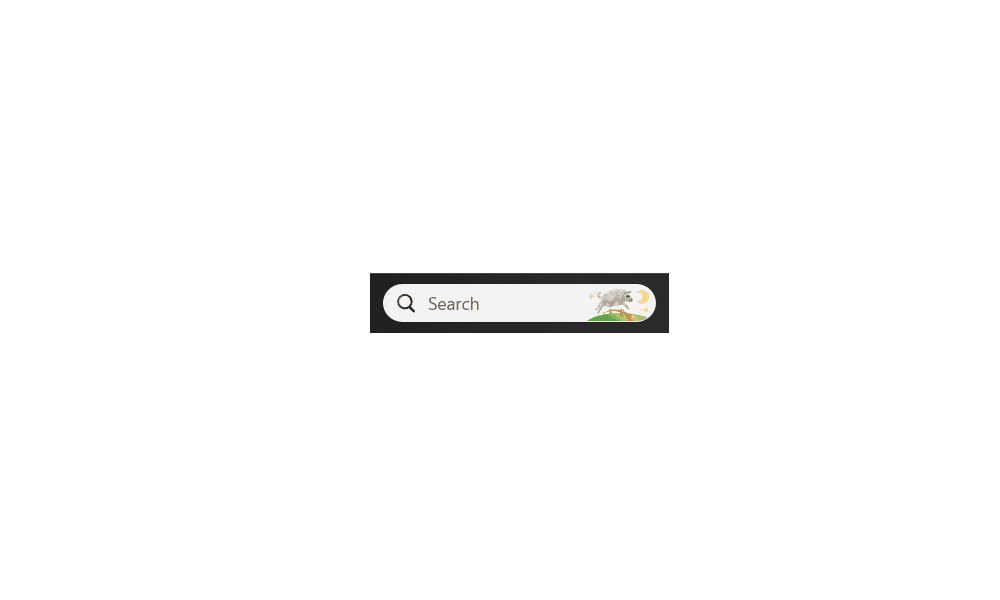
Enable or Disable Search Highlights in Windows 11
This tutorial will show you how to enable or disable the Search Highlights graphics icon on the taskbar Search Box for your account or all users in Windows 11. Search Highlights will show an icon or graphics on the right side of the Search Box. Starting with Windows 11 build 22572 and build...
 www.elevenforum.com
www.elevenforum.com
Disable web results on Taskbar searches (Win 10/11). You'll need to create the "Explorer" key in Windows 11.

Turn On or Off Search online and include web results in Windows 10
How to Turn On or Off Search online and include web results from Bing in Windows 10
Start Menu
Remove the items in the "Recommended" section of Start Menu...

Clear Start Menu Recommended Section in Windows 11
This tutorial will show you how to clear the Start menu Recommended section to always show empty for your account in Windows 11. The Start menu in Windows 11 is comprised of three sections: Pinned, All apps, and Recommended. The Recommended section on the Start menu shows a list of your...
 www.elevenforum.com
www.elevenforum.com
Enable/disable Recommended section on Start Menu...

Enable or Disable Recommended Tips, Shortcuts, New Apps, and more on Start Menu in Windows 11
This tutorial will show you how to turn on or off showing recommended tips, shortcuts, new apps, and more on the Start menu for your account in Windows 11. The Start menu is comprised of three sections: Pinned, All apps, and Recommended. Starting with at least Windows 11 build 25346 (Canary)...
 www.elevenforum.com
www.elevenforum.com
Start Menu, more pins or more recommendations...

Turn On or Off Show All Pins on Start Menu in Windows 11
This tutorial will show you how to turn on or off show all pins on the Start menu for your account in Windows 11. The Start menu is comprised of three sections: Pinned, All apps, and Recommended. If you have a lot of pinned apps on your Start menu, they will not all show by default on the...
 www.elevenforum.com
www.elevenforum.com
Enable/disable Notification Badges on Start Menu (Insiders)...
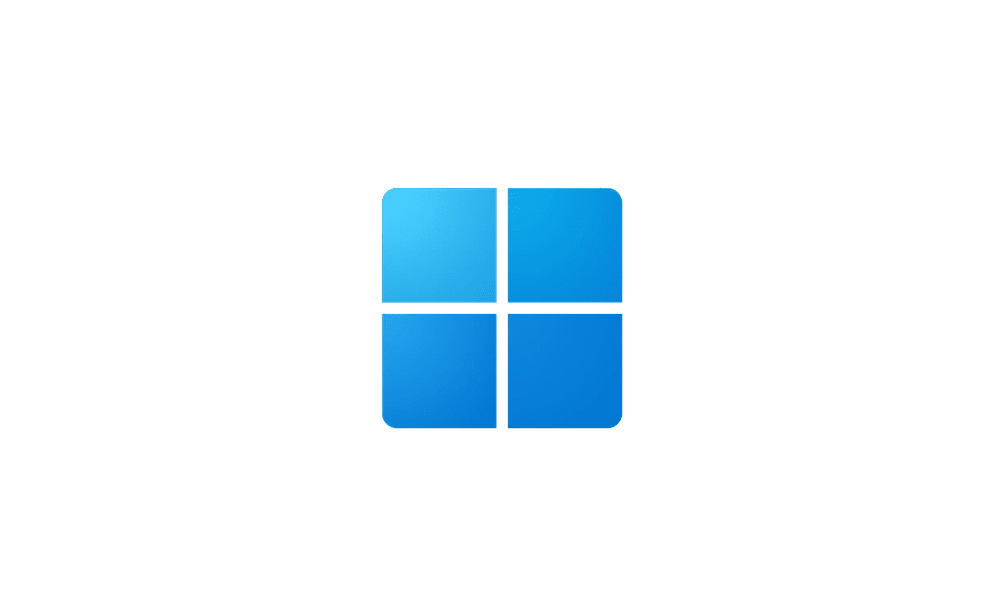
Enable or Disable Notification Badging for Microsoft Accounts on Start menu in Windows 11
This tutorial will show you how to enable or disable showing notification badging for Microsoft accounts on the Start menu and Settings for your account in Windows 10 and Windows 11. Starting with Windows 11 build 25290, Microsoft started a new exploration of badging on the Start menu with two...
 www.elevenforum.com
www.elevenforum.com
Generic
Get classic Notepad and Wordpad back, in 24H2
How to get classic Notepad and Wordpad on (24H2)
For classic Notepad... This is probably the same as the @Brink tutorial... but this is how I did it. AND... double clicking on a text file... opens in the old Notepad...
 www.elevenforum.com
www.elevenforum.com
Smart App Control On/Off...

Turn On or Off Smart App Control in Windows 11
This tutorial will show you how to manually turn on or off Smart App Control in Windows 11. Smart App Control (SAC) is a new security feature starting with Windows 11 build 22567. Smart App Control can work alongside your other security software, such as Microsoft Defender, for added...
 www.elevenforum.com
www.elevenforum.com
Backup/Restore Device Drivers...

Backup and Restore Device Drivers in Windows 11
This tutorial will show you how to back up and restore all 3rd party device drivers on your Windows 10 and Windows 11 PC. If you clean install Windows, you will need to install drivers for each device in the system. Some of these device drivers may no longer be available from the manufacturer...
 www.elevenforum.com
www.elevenforum.com
Disable vulnerable driver blocklist...

Enable or Disable Microsoft Vulnerable Driver Blocklist in Windows 11
This tutorial will show you how to turn on or off the Microsoft Vulnerable Driver Blocklist for all users in Windows 10 and Windows 11. Starting with Windows 10 (KB5018482) and Windows 11 (KB5018483 and KB5018496), the Microsoft Vulnerable Driver Blocklist is enabled by default. The vulnerable...
 www.elevenforum.com
www.elevenforum.com
Enable/disable App Updates...

Enable or Disable Automatically Update Apps in Microsoft Store in Windows 11
This tutorial will show you how to enable or disable the automatic download and install of available app updates in the Microsoft Store for all users in Windows 10 and Windows 11. Microsoft redesigned the Microsoft Store app from the ground up in Windows 11, making space for more content...
 www.elevenforum.com
www.elevenforum.com
Change scrollbar size...
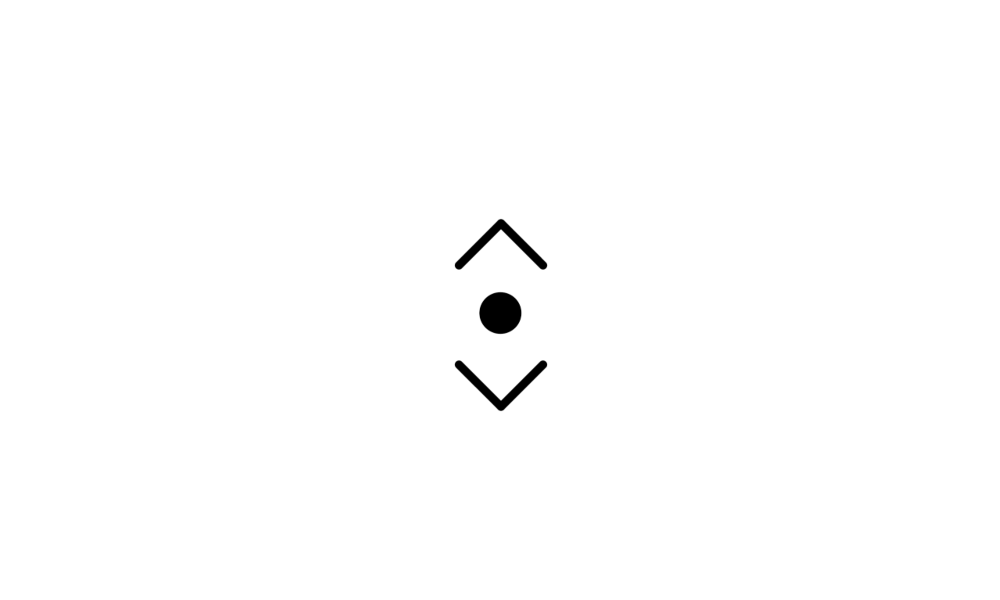
Change Scrollbar Size in Windows 11
This tutorial will show you how to change the size of scrollbars for you account in Windows 10 and Windows 11. You can change the height and width size of scrollbars in Windows to be as thick or thin as you want. This will not affect the size of scrollbars used in Microsoft Store apps and any...
 www.elevenforum.com
www.elevenforum.com
Change inactive title bar color (works on W10 and W11)

How to Change Color of Inactive Title Bar in Windows 10
How to Change Color of Inactive Title Bar in Windows 10 Information When you change the color in Windows 10, it will change the color of
Enable/Disable Recent Items...

Enable or Disable Recommended Files in Start, Recent Files in File Explorer, and items in Jump Lists in Windows 11
This tutorial will show you how to enable or disable show recommended files in Start, recent files in File Explorer, and recent items in Jump Lists for your account or all users in Windows 11. Your recently opened items will show in the Start menu Recommended section, Jump Lists, and File...
 www.elevenforum.com
www.elevenforum.com
Globally set folder view...
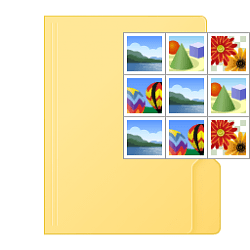
Set Default Folder View for all Folders in Windows 10
How to Set a Default Folder View for All Folders in Windows 10
Enable or Disable the new Print Screen key function...

Enable or Disable Use Print Screen Key to Open Screen Snipping in Windows 11
This tutorial will show you how to turn on or off to use the Print Screen key to open screen snipping for your account in Windows 11. The Snipping Tool app includes a built-in screen recorder and allows you to quickly take and annotate screenshots, photos and other images with your pen, touch...
 www.elevenforum.com
www.elevenforum.com
Information
Key presses to access BIOS or Boot Menu...
Keys for accessing the Boot Menu, or the BIOS for various comps...
Boot Menu and BIOS keys for all computers The site has one of those weird windows with a bottom scroll bar, so...
 www.elevenforum.com
www.elevenforum.com
List Windows Services running/stopped...

Export List of Running and Stopped Services in Windows 11
This tutorial will show you how to export a list of all running and/or stopped services in Windows 10 and Windows 11. Services are an application type that runs in the system background without a user interface. Services provide core operating system features (such as printing, networking...
 www.elevenforum.com
www.elevenforum.com
How to perform a clean boot for troubleshooting purposes...

Perform a Clean Boot in Windows 11 to Troubleshoot Software Conflicts
This tutorial will show you how to perform a clean boot to start Windows 10 or Windows 11 using a minimal set of drivers and startup programs for troubleshooting application conflicts. Troubleshooting Windows can be a complex process due to the many different drivers, settings, and programs...
 www.elevenforum.com
www.elevenforum.com
List of Windows 11 CLSID Key (GUID) Shortcuts...

List of Windows 11 CLSID Key (GUID) Shortcuts
This tutorial will show you a complete list of GUIDs from the CLSID key in the registry that can be used to create shortcuts to directly open items with in Windows 11. A CLSID is a globally unique identifier that identifies a COM class object. For more information about a CLSID key and the...
 www.elevenforum.com
www.elevenforum.com
List of Environment Variables...

Complete List of Environment Variables in Windows 11
This tutorial will show you a complete list of default environment variables that can be used to reference standard directories and parameters in Windows 10 and Windows 11. Environment variables are a set of dynamic named values that can affect the way running processes will behave on a...
 www.elevenforum.com
www.elevenforum.com
Tweaking Tools
Other tweak tools (make a backup, first)...
Winaero Tweaker
The ultimate all-in-one tweaker for Windows 11, Windows 10, Windows 8, and Windows 7.
Releases · valinet/ExplorerPatcher
This project aims to enhance the working environment on Windows - valinet/ExplorerPatcher
StartAllBack to fix all Windows 11 deal-breaking UI issues
StartAllBack restores taskbar, start menu, context menus, explorer, sanity, style and order!
www.startallback.com
VIVETOOL, and how to use it...
By enabling or disabling certain 8 digit "ID numbers", you can turn Windows 11 features ON or OFF. In many cases, Vivetool is the "only" way to enable/disable certain features. Make sure you use 3rd party backup software, before you start "tweaking" Windows. Official tutorial...
 www.elevenforum.com
www.elevenforum.com
Windhawk
The customization marketplace for Windows and programs. Customize your programs with available code snippets or create your own customizations.
Release 4.4.170 · Open-Shell/Open-Shell-Menu
New: Improved compatibility with WindowBlinds (#433) Show Settings above Control Panel by default (#23) Display Modern settings search results above Control Panel ones (#481) Added options for ali...
Power Start Menu - Download and install on Windows | Microsoft Store
Tweak the start menu of windows 11 to unleash the full POWER. This app currently enables you to customize the looks of the Start menu in Windows 11, including background transparency, hide search box, hide suggestions. You may customize how power button works, and how all apps panel is...
apps.microsoft.com
TranslucentTB - Free download and install on Windows | Microsoft Store
A lightweight (uses a few MB of RAM and almost no CPU) utility that makes the Windows taskbar translucent/transparent on Windows 10 and Windows 11. Runner up for the Microsoft Store App Awards 2022 - Community Choice Award: Open Platform! Thank you for voting for us!
apps.microsoft.com
Random Apps
Generic Apps that may be of use...
Simplify Your computer Usage
We develop highest quality software to simplify Computer usage
 www.sordum.org
www.sordum.org
Carifred - IT software for Windows
Computer technician software for Windows systems
Analog clocks (portable)
CLOCX - analog
DS Clock - digital <----- free for Windows 7 thru 11.
Actual 64 bit download link for DS Clock...
Old PAINT versions...
Windows 10 PAINT (scans clean locally and at Virustotal)
Windows 7 PAINT (scans clean locally and at Virustotal)
Windows XP PAINT (scans clean locally and at Virustotal)
Old Paint Shop Pro versions...
Paint Shop Pro 4.12 and 7.04 and 8.1 and 9.01
Due to popularity, powerful features and ease of use, here are: Paint Shop Pro 4.12 and 7.04 and 8.1 and 9.01 These are all free, legal and fully functional. These work flawlessly on all versions of Windows from 7 to 11. Paint Shop Pro 4.12 and if memory serves, 7.04 also work on Windows XP...
 www.elevenforum.com
www.elevenforum.com
Paint 3D
Tweakers Safety Net. First make a backup, then tweak.
Reflect Free v8.0 Download Agent

Macrium Reflect, AOMEI Backupper and Hasleo Backup Suite - GUIDES
How to use backup software... 1. When everything is working perfectly... make a full Windows backup. 2. Then, if something breaks... restore from the latest backup. 3. Then... try "whatever you were doing" a different way. If it still breaks Windows, then... go to step #2. 4. Repeat...
 www.elevenforum.com
www.elevenforum.com
Backup software User Guides...
Macrium Reflect - User Guide PDF
Hasleo Backup Suite - User Guide
AOMEI Backupper - User Guide PDF
EaseUS Todo Backup - User Guide PDF
Last edited:









