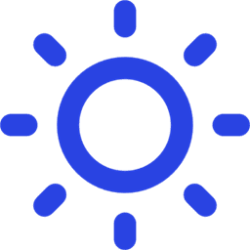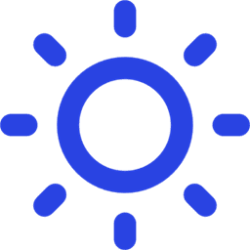Zoli G
Member
- Local time
- 9:54 AM
- Posts
- 2
- OS
- Windows 11 Pro
Hi, so like 2 weeks ago I have put together my new work pc from older compenents (I disassembled my gaming pc), deicded to install Windows 11 Pro. I have zero issues with it, everything runs normal and smooth. Only thing bothering me is a weird screen dimming issue, mostly when watching youtube videos in chrome the screen darkens around the video, even if chrome is not maximized aslo the desktop darkens. I noitced the screen dimms even when not watching videos, it just flashes for a split of a second.
I already tried many things, some registry tweaks for disabling content adaptive brightness and few other things, didnt help. At first I thought becasue it has something to do with the internal grapchics on my 9900K which I forgot to turn off in bios before I installed Win11, I tried to find a setting for it the Intel control panel, I have read there are some settings controlling the dimming, but on laptops, so I dont have those options on desktop. Now everything is disabled, intel drivers removed, only nvidia studio drivers installed, I have no more ideas how to control or disable the weird screen dimming.
Its not a big issue but I would like to have control over it.
I attached 2 screenshots of a normal and dimmed screen


I already tried many things, some registry tweaks for disabling content adaptive brightness and few other things, didnt help. At first I thought becasue it has something to do with the internal grapchics on my 9900K which I forgot to turn off in bios before I installed Win11, I tried to find a setting for it the Intel control panel, I have read there are some settings controlling the dimming, but on laptops, so I dont have those options on desktop. Now everything is disabled, intel drivers removed, only nvidia studio drivers installed, I have no more ideas how to control or disable the weird screen dimming.
Its not a big issue but I would like to have control over it.
I attached 2 screenshots of a normal and dimmed screen


- Windows Build/Version
- Windows 11 Pro 21H2 22000.348
My Computer
System One
-
- OS
- Windows 11 Pro
- Computer type
- PC/Desktop
- CPU
- I9 9900K @5GHz 1.295V
- Motherboard
- GIGABYTE Z390 AORUS MASTER (rev. 1.0)
- Memory
- G. Skill 32GB 3600MHz cl17
- Graphics Card(s)
- MSI RTX 2060 6GB
- Sound Card
- Soundblaster AE-7
- Monitor(s) Displays
- 3 x 2560x1440
- Screen Resolution
- 2560x1440
- Hard Drives
- 1x 512 GBM.2, 2x 512GB SSD, 3 x HDD
- PSU
- Corsair 750W
- Case
- Fractal Design Define R6 USB-C Tempered Glass
- Cooling
- Noctua NH-D15 + 5 case fans (2 stock Fractal + 3 Noctua)
- Keyboard
- Corsair K95 RGB
- Mouse
- Logitech G903
- Internet Speed
- 250/100