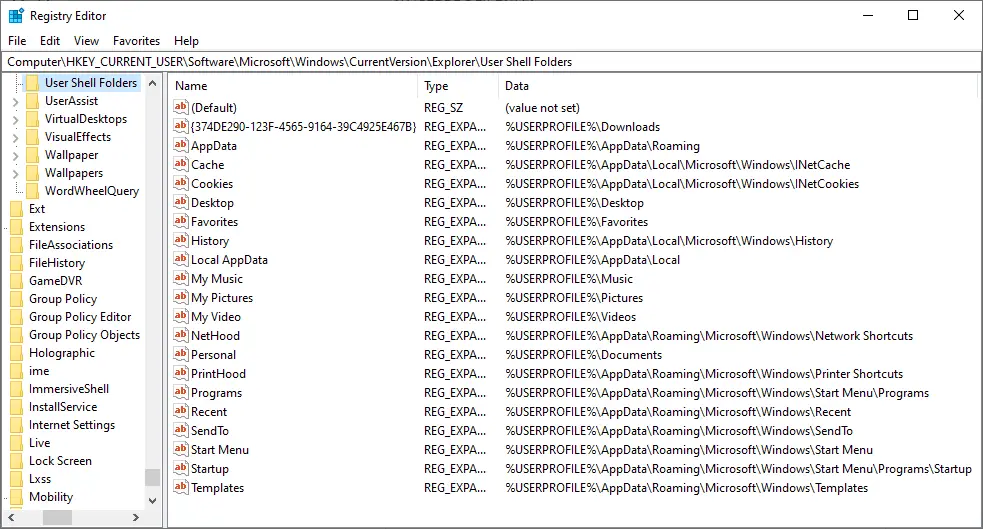Senior citizen
New member
- Local time
- 9:19 PM
- Posts
- 3
- OS
- Windows 11
Hi,
Please forgive me for reaching out to the Forum for asking a hard question, (for me), but probably an easy answer for you.
I do not want to save any files on OneDrive. With Windows 10 I had the option to not sign up for OneDrive. This worked out for me until I was hit by a virus and a retired cyber security rep seriously stated to get a new PC. He found 40 traces of malware plus a live virus he could not remove. The PC was 8 yrs old.
I have read different answers to how to remove/uninstalled OneDrive and during my last search today the answer was to not do it at all! Since OneDrive was tied with Windows 11 you can run into messy problems. I also read OneDrive will remain on Explorer pathways.
This can create a problem when family members and trustee are trying to find files, which, by following properties, (even I use it), leads to OneDrive. However OneDrive is now uninstalled. How can I change the pathway to the former way to C\: users\user\ documents? I suspect the process is not user friendly especially for a retiree. Any easy answers?
My thanks to you,
Senior Citizen
Please forgive me for reaching out to the Forum for asking a hard question, (for me), but probably an easy answer for you.
I do not want to save any files on OneDrive. With Windows 10 I had the option to not sign up for OneDrive. This worked out for me until I was hit by a virus and a retired cyber security rep seriously stated to get a new PC. He found 40 traces of malware plus a live virus he could not remove. The PC was 8 yrs old.
I have read different answers to how to remove/uninstalled OneDrive and during my last search today the answer was to not do it at all! Since OneDrive was tied with Windows 11 you can run into messy problems. I also read OneDrive will remain on Explorer pathways.
This can create a problem when family members and trustee are trying to find files, which, by following properties, (even I use it), leads to OneDrive. However OneDrive is now uninstalled. How can I change the pathway to the former way to C\: users\user\ documents? I suspect the process is not user friendly especially for a retiree. Any easy answers?
My thanks to you,
Senior Citizen
My Computer
System One
-
- OS
- Windows 11
- Computer type
- PC/Desktop
- Manufacturer/Model
- Dell