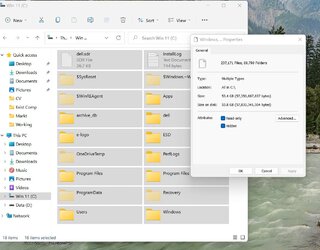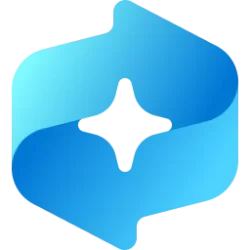asadermo
Well-known member
- Local time
- 6:36 PM
- Posts
- 23
- OS
- Win 11
Window 11 after installation consumed more space. The total space contained by the windows (C) files and folders is 54 GB whereas the used space as shown in windows (C) properties is 81 GB. Please guide.
- Windows Build/Version
- Windows 11 Version 21H2 (OS Build 22000. 194)
Attachments
My Computer
System One
-
- OS
- Win 11
- Computer type
- Laptop
- Manufacturer/Model
- DELL VOSTRO 3515
- CPU
- AMD RYZEN 5
- Memory
- 8 GB
- Graphics Card(s)
- AMD RADEON