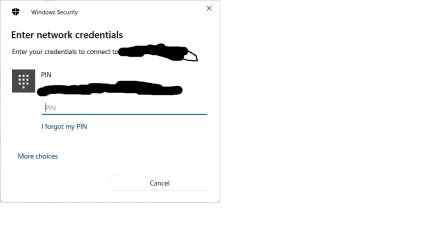Navigation
Install the app
How to install the app on iOS
Follow along with the video below to see how to install our site as a web app on your home screen.
Note: This feature may not be available in some browsers.
More options
Style variation
You are using an out of date browser. It may not display this or other websites correctly.
You should upgrade or use an alternative browser.
You should upgrade or use an alternative browser.
windows 11 using a shared drive More options
- Thread starter cokedude
- Start date
Then PIN is for the user account of the computer the shared drive is connected to.
More choices may be for other ways to log into that account. For example, a password.
I have both PINs and passwords for my accounts but I use a PIN by default. However, sometimes when I want to connect to network shares from certain computers
I have to enter both the user name and password like this. I have not seen an option for "More choices"
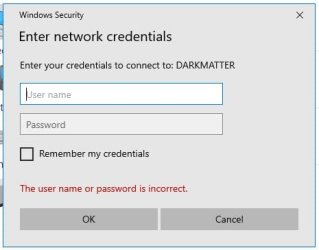
More choices may be for other ways to log into that account. For example, a password.
I have both PINs and passwords for my accounts but I use a PIN by default. However, sometimes when I want to connect to network shares from certain computers
I have to enter both the user name and password like this. I have not seen an option for "More choices"
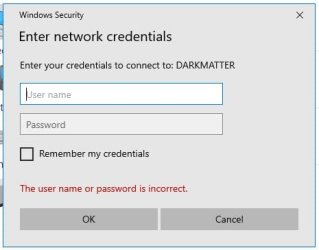
My Computers
System One System Two
-
- OS
- Windows 11 Pro 24H2
- Computer type
- Laptop
- Manufacturer/Model
- ASUS TUF Gaming A15 (2022)
- CPU
- AMD Ryzen 7 6800H with Radeon 680M GPU (486MB RAM)
- Memory
- Crucial DDR5-4800 (2400MHz) 32GB (2 x 16GB)
- Graphics Card(s)
- NVIDIA RTX 3060 Laptop (6GB RAM)
- Sound Card
- n/a
- Monitor(s) Displays
- 15.6-inch
- Screen Resolution
- 1920x1080 300Hz
- Hard Drives
- 2 x Samsung 990 Evo Plus (2TB M.2 NVME SSD)
- PSU
- n/a
- Mouse
- Wireless Mouse M510
- Internet Speed
- 2000Mbps/300Mbps
- Browser
- Firefox
- Antivirus
- Malwarebytes
-
- Operating System
- Windows 11 Pro 24H2
- Computer type
- PC/Desktop
- Manufacturer/Model
- Custom build
- CPU
- AMD Ryzen 7 5700X3D
- Motherboard
- ASUS ROG Strix B550-F Gaming WiFi II
- Memory
- G.SKILL Flare X 32GB (2x16GB) DDR4
- Graphics card(s)
- ASUS ROG-STRIX-RTX3060TI-08G-V2-GAMING (RTX 3060-Ti, 8GB RAM)
- Monitor(s) Displays
- Samsung G50D IPS 27"
- Screen Resolution
- 1440p/180Hz
- Hard Drives
- 2TB XPG SX8200 Pro (M2. PCIe SSD) || 2TB Intel 660P (M2. PCIe SSD)
- PSU
- Corsair RM750x (750 watts)
- Case
- Cooler Master MasterCase 5
- Cooling
- Scythe Mugen 6
- Keyboard
- Logitech K520 (MK540 keyboard/mouse combo)
- Mouse
- Logitech M310 (MK540 keyboard/mouse combo)
- Internet Speed
- 2000 Mbps down / 300 Mbps up
- Browser
- Firefox, Edge, Chrome
- Antivirus
- Malwarebytes (Premium)
- Other Info
- ASUS Blu-ray Burner BW-16D1HT (SATA) || Western Digital Easystore 20TB USB 3.0 external hard drive used with Acronis True Image 2025 backup software || HP OfficeJet Pro 6975 Printer/Scanner
I am trying to login to something besides my computer. That is why I need more options.
My Computer
System One
-
- OS
- 10 and 11
- Computer type
- Laptop
- Local time
- 5:42 PM
- Posts
- 4,980
- OS
- Win11 Pro RTM Version 24H2 Build 26100.4202
Your My Computer says absolutely nothing about the computer/s or any devices connected. The question doesn't say what wants to be connected, what the device is. Without full information suitable answers/solutions may not be available.
My Computers
System One System Two
-
- OS
- Win11 Pro RTM Version 24H2 Build 26100.4202
- Computer type
- Laptop
- Manufacturer/Model
- Dell Vostro 3400
- CPU
- Intel Core i5 11th Gen. 2.40GHz
- Memory
- 12GB
- Hard Drives
- 256GB SSD NVMe M.2
-
- Operating System
- Win11 Pro RTM Version 24H2 Build 26100.4202
- Computer type
- PC/Desktop
- Manufacturer/Model
- Dell Vostro 5890
- CPU
- Intel Core i5 10th Gen. 2.90GHz
- Memory
- 16GB
- Graphics card(s)
- Onboard, no VGA, using a DisplayPort-to-VGA adapter
- Monitor(s) Displays
- 24" Dell
- Hard Drives
- 512GB SSD NVMe, 4TB Seagate HDD
- Browser
- Firefox, Edge
- Antivirus
- Windows Defender/Microsoft Security
Your My Computer says absolutely nothing about the computer/s or any devices connected. The question doesn't say what wants to be connected, what the device is. Without full information suitable answers/solutions may not be available.
I am trying to connect my windows 11 computer to a shared drive. Do not know how to make it any clearer than that.
My Computer
System One
-
- OS
- 10 and 11
- Computer type
- Laptop
- Local time
- 6:42 PM
- Posts
- 25,559
- OS
- Windows 11 Pro for Workstations
Hello cokedude, 
Double check to make sure passwordless sign-in below is turned off on both computers. When it's turned on, you only have Windows Hello sign-in options available.

 www.elevenforum.com
www.elevenforum.com

 www.elevenforum.com
www.elevenforum.com
Double check to make sure passwordless sign-in below is turned off on both computers. When it's turned on, you only have Windows Hello sign-in options available.

Enable or Disable Passwordless Sign-in for Microsoft Accounts in Windows 11
This tutorial will show you how to turn on or off only allow Windows Hello sign-in for Microsoft accounts for passwordless sign-in on your Windows 11 device. You can keep your device even more secure by removing passwords when signing in to Windows 11 with Microsoft accounts on your device. All...
 www.elevenforum.com
www.elevenforum.com

Enable or Disable Password Sign-in Option for Local Accounts in Windows 11
This tutorial will show you how to enable or disable the password sign-in option and UAC credential provider for all local accounts in Windows 10 and Windows 11. Credential providers are the primary mechanism for user authentication—they currently are the only method for users to prove their...
 www.elevenforum.com
www.elevenforum.com
My Computers
System One System Two
-
- OS
- Windows 11 Pro for Workstations
- Computer type
- PC/Desktop
- Manufacturer/Model
- Custom self build
- CPU
- Intel i7-8700K 5 GHz
- Motherboard
- ASUS ROG Maximus XI Formula Z390
- Memory
- 64 GB (4x16GB) G.SKILL TridentZ RGB DDR4 3600 MHz (F4-3600C18D-32GTZR)
- Graphics Card(s)
- ASUS ROG-STRIX-GTX1080TI-O11G-GAMING (11GB GDDR5X)
- Sound Card
- Integrated Digital Audio (S/PDIF)
- Monitor(s) Displays
- 2 x Samsung Odyssey G75 27"
- Screen Resolution
- 2560x1440
- Hard Drives
- 1TB Samsung 990 PRO M.2,
4TB Samsung 990 PRO M.2,
TerraMaster F8 SSD Plus NAS
- PSU
- Seasonic Prime Titanium 850W
- Case
- Thermaltake Core P3 wall mounted
- Cooling
- Corsair Hydro H115i
- Keyboard
- Logitech wireless K800
- Mouse
- Logitech MX Master 3
- Internet Speed
- 1 Gbps Download and 35 Mbps Upload
- Browser
- Chrome and Edge
- Antivirus
- Microsoft Defender
- Other Info
- Logitech Z625 speaker system,
Logitech BRIO 4K Pro webcam,
HP Color LaserJet Pro MFP M477fdn,
CyberPower CP1500PFCLCD
Galaxy S23 Plus phone
-
- Operating System
- Windows 11 Pro
- Computer type
- Laptop
- Manufacturer/Model
- Surface Laptop 7 Copilot+ PC
- CPU
- Snapdragon X Elite (12 core) 3.42 GHz
- Memory
- 16 GB LPDDR5x-7467 MHz
- Monitor(s) Displays
- 15" HDR
- Screen Resolution
- 2496 x 1664
- Hard Drives
- 1 TB SSD
- Internet Speed
- Wi-Fi 7 and Bluetooth 5.4
- Browser
- Chrome and Edge
- Antivirus
- Microsoft Defender
Similar threads
- Replies
- 31
- Views
- 2K
- Replies
- 1
- Views
- 368
- Replies
- 7
- Views
- 3K
- Replies
- 4
- Views
- 2K
Latest Support Threads
-
-
-
-
Solved Where is the NFC USB Bus Driver located at?
- Started by cheaterslick
- Replies: 8
-
Latest Tutorials
-
-
Network and Internet Change Preferred Band for Wi-Fi adapter in Windows 11
- Started by Brink
- Replies: 0
-
-
Browsers and Mail Enable or Disable Extensions from Other Stores in Microsoft Edge on Windows 11
- Started by Brink
- Replies: 0
-