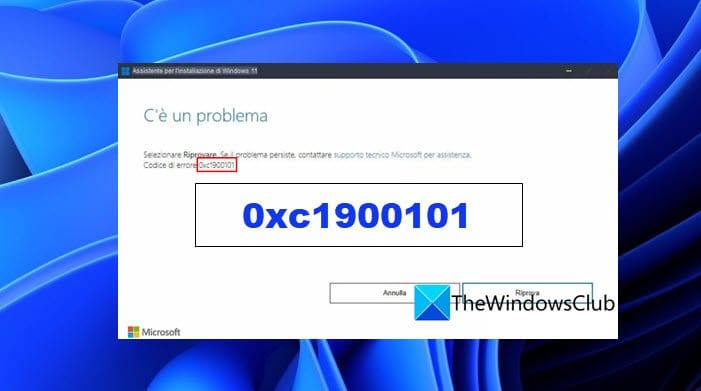Hi folks
I spent over a week on trying to get this to install when after finding out in a roundabout way that this version needs a minimum of 64GB of disk space to install -- I usually use dism /Apply-Image for installs so no warnings or whatever. After trying all sorts of things I re-ran the Windows 11 evaluation tool -- and it pointed out this machine can'r run W11 and the reason was --This version needs 64GB disk space to run-- I don't do a huge amount on windows so I've been using 55 GB and still have 30GB over -- seems idiotic thats this piddling error should be so hidden away -- can't be hard for the start of the install process to issue message about disk size. Even when trying WU it just said Update failed".
All working now but days wasted over trivial error that should have appeared on the screen as soon as an attempt was made to install this,
Cheers
jimbo