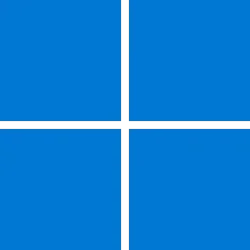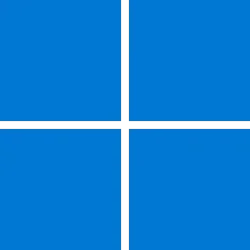Windows message center:
Windows 11, version 24H2, also known as the Windows 11 2024 Update, is broadly available. We have reached the last phase of the gradual rollout for version 24H2 via Windows Update on Settings.
If you have an eligible Windows 10 or Windows 11 device, you can look for the update by selecting Settings > Windows Update and selecting Check for updates. If your device is ready for the update, you’ll see the option to Download and install Windows 11, version 24H2. Note that some devices temporarily may not show the update to version 24H2 if we detect an incompatibility. You can find information on incompatibility issues and safeguard holds below on this page.
Devices running Home and Pro editions of Windows 11, versions 23H2, 22H2, and 21H2 that are not managed by IT departments will receive the update to version 24H2 automatically. You can choose the time to restart your device or postpone the update.
For Copilot+ PC devices, new features will continue rolling out in phases to select devices and markets starting in the Windows Insider community. Note that availability may differ based on the various silicon platforms.
Source:

Windows 11, version 24H2 known issues and notifications
View announcements and review known issues and fixes for Windows 11, version 24H2
learn.microsoft.com