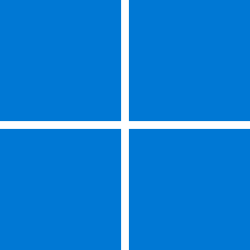classic35mm
Member
- Local time
- 12:58 PM
- Posts
- 57
- OS
- Windows 11 23H2 22631.3527
I'm new to Windows 11. I'm running Windows 11 Enterprise, version 23H2, build 22631.3880.
Can someone please explain, in layman's terms, what the version (xxHx) means?
Can someone please explain, in layman's terms, what the version (xxHx) means?
- I think 23H2 means the "version"/major release of 2023, second half of the year.
- I think 24H2 means the "version"/major release of 2024, second half of the year.
- As far as I can tell, in recent years Microsoft has been issuing major releases only in the second half of the year. Which is to say, there is no 23H1 or 24H1, at least as far as I can tell.
- Am I likely to receive, through Windows Update, version 24H2 when it is released later this year? As far as I can tell, I have limited ability to decline updates -- they are forced down my throat, so to speak.
- Windows Build/Version
- 23H2, 22631.3880
My Computer
System One
-
- OS
- Windows 11 23H2 22631.3527
- Computer type
- PC/Desktop
- Manufacturer/Model
- Lenovo ThinkStation P3