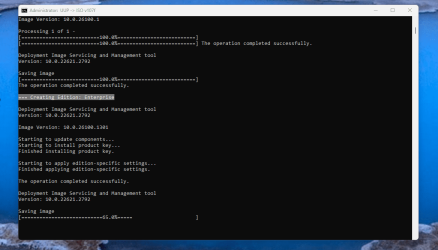- Local time
- 3:18 PM
- Posts
- 5,104
- Location
- Hafnarfjörður IS
- OS
- Windows XP,10,11 Linux (Fedora 42&43 pre-release,Arch Linux)
Hi folks
I downloaded a 24H2 Windows 11 iso via UUPDUMP -- but on booting into a newly formatted internal HDD (SSD/NNVMe) I'm not given the option of what version to install even though I'm licensed for various versions including W11 Enterprise.
There used to be an old file that one could add to the install set -- anybody remember what it is and if that still works, something like _ei.cfg or similar if I recall.
I created via UUPDUMP the ISO with "Extra editions selected" -- and dism shows that the images are all there -- setup.exe from a bootable usb I made via Rufus (bog standard - no "get arounds etc") just prompts for target disk to install to and just installs W11 Pro -- no choice of edition to install.
Windows shows hardware is compatible with W11 in regards to CPU, GPU,TPM etc etc.
Any ideas --
added -- I even attempted another way via Dism /Apply-Image with index:n where n is the edition I want to install --still got W11 Pro.
Cheers
jimbo
I downloaded a 24H2 Windows 11 iso via UUPDUMP -- but on booting into a newly formatted internal HDD (SSD/NNVMe) I'm not given the option of what version to install even though I'm licensed for various versions including W11 Enterprise.
There used to be an old file that one could add to the install set -- anybody remember what it is and if that still works, something like _ei.cfg or similar if I recall.
I created via UUPDUMP the ISO with "Extra editions selected" -- and dism shows that the images are all there -- setup.exe from a bootable usb I made via Rufus (bog standard - no "get arounds etc") just prompts for target disk to install to and just installs W11 Pro -- no choice of edition to install.
Windows shows hardware is compatible with W11 in regards to CPU, GPU,TPM etc etc.
Any ideas --
added -- I even attempted another way via Dism /Apply-Image with index:n where n is the edition I want to install --still got W11 Pro.
Cheers
jimbo
My Computer
System One
-
- OS
- Windows XP,10,11 Linux (Fedora 42&43 pre-release,Arch Linux)
- Computer type
- PC/Desktop
- CPU
- 2 X Intel i7
- Screen Resolution
- 4KUHD X 2