Provide powerful Windows experiences on any device based on individual needs. Get a unified experience from the Windows App:
- Windows 365- provision Cloud PCs from Intune and manage them just like physical devices, and users get a full, secure desktop accessible from any device, anywhere.
- Microsoft Dev Box- provision cloud-based developer workstations for specific projects, that can be customized with the tools and the code you need.
- Azure Virtual Desktop- provision and manage full virtual desktops and remote apps. Choose any VM configuration and deploy multi-session shared VMs.

New to Windows 365, take a closer look at options for more powerful GPU-enabled Cloud PCs, as well as AI-powered Cloud PC re-sizing recommendations.
Scott Manchester, who leads the team for Windows 365 and Azure Virtual Desktop at Microsoft, highlights all the latest updates to Windows 365.
Multiple monitor support for iPad and Mac.
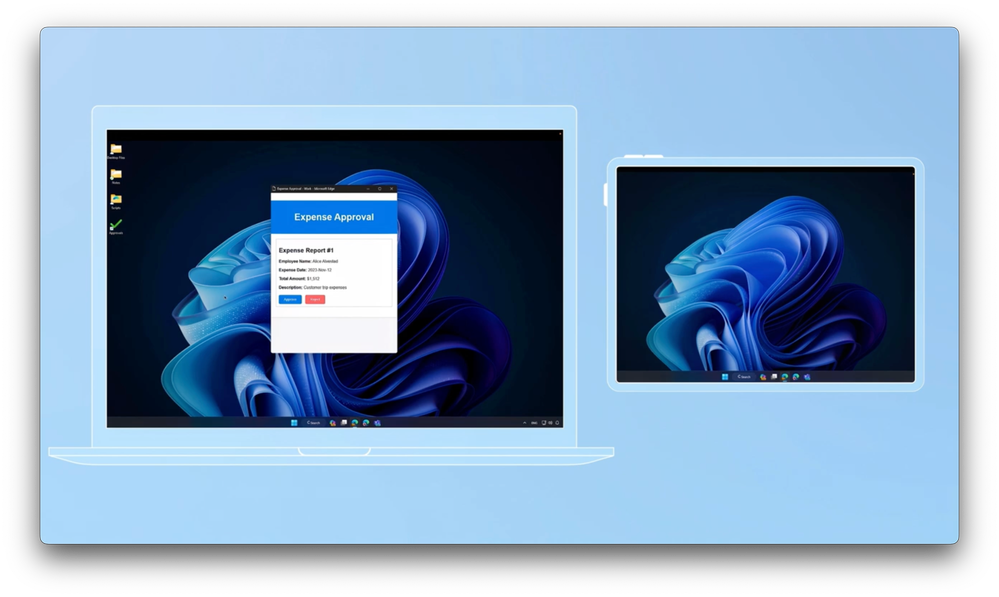
The app window resizes with the right scaling when moved between screens. See the Windows App experience on macOS and Windows.
Access the Windows App from a browser on any device.
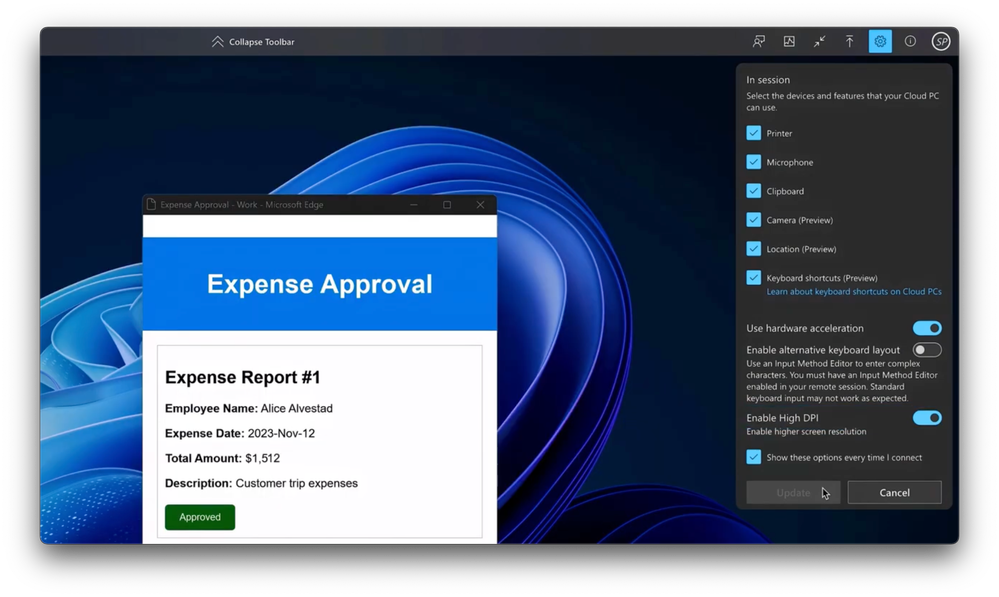
Toggle to High DPI for better text rendering for readability, and native support for webcams. Get started here.
Resize Cloud PCs.

Have the power needed for constantly changing workloads. Use GPU-enabled Cloud PCs with Windows 365.
Watch our video here:
Link References
Apps and web experience at What is Windows App? - Windows App
Sign up for the preview at Microsoft Forms
Source:
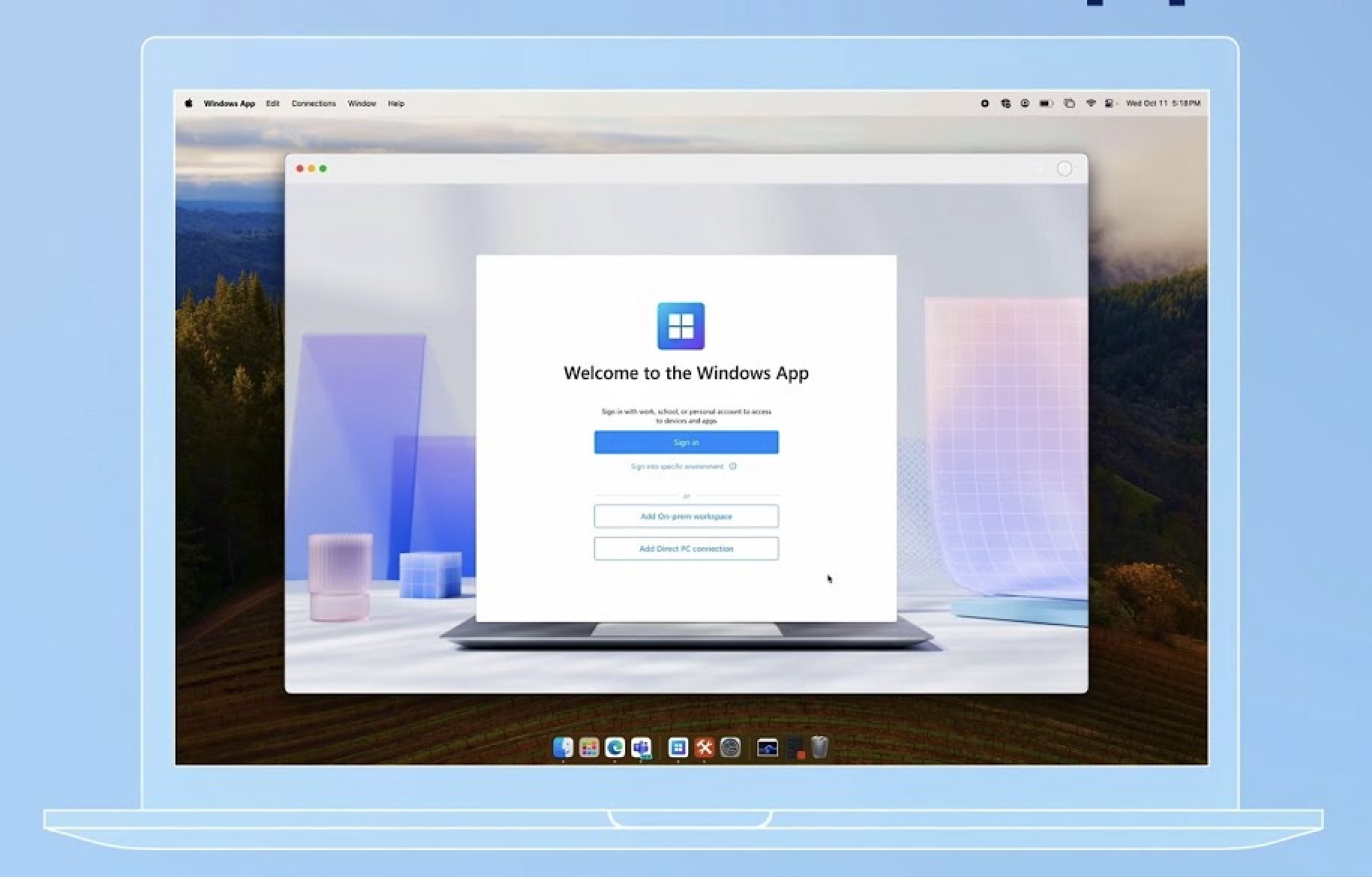
What is the Windows App? + GPU support coming to Windows 365
Provide powerful Windows experiences on any device based on individual needs.
techcommunity.microsoft.com










