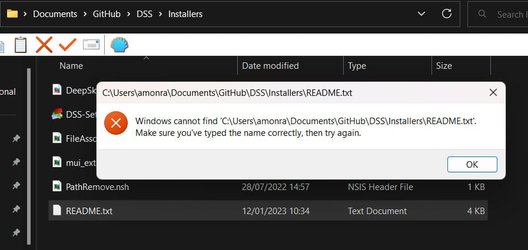- Local time
- 1:27 PM
- Posts
- 93
- OS
- Windows 11 for Workstations
My Computer
System One
-
- OS
- Windows 11 for Workstations
- Computer type
- Laptop
- Manufacturer/Model
- Dell Precision 7750
- CPU
- Xeon W-11885M
- Motherboard
- Dell
- Memory
- 128GB