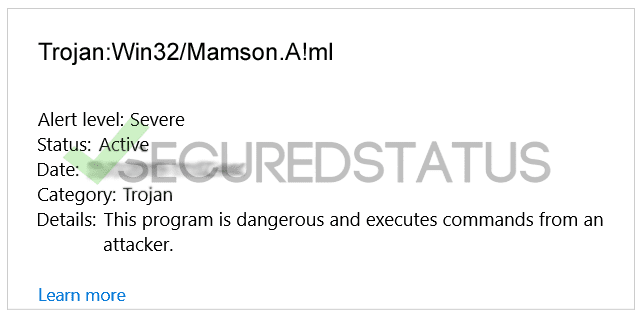cinematic6436
Member
- Local time
- 2:17 AM
- Posts
- 22
- OS
- Windows 11
Microsoft Windows
Version 22H2 (OS Build 22621.1992)
Hi everyone. Since 07/24/23, Windows Defender has been dealing with the following problem on what appears to be a minute-by-minute basis.
***
Detected: Trojan:Win32/Mamson.A!ml
Status: Quarantined
Quarantined files are in a restricted area where they can't harm your device. They will be removed automatically.
Date: 7/26/2023 11:51 AM
Details: This program is dangerous and executes commands from an attacker.
Affected items:
amsi: \Device\HarddiskVolume3\Windows\System32\WindowsPowerShell\v1.0\powershell.exe
***
Windows Defender isn't providing a permanent solution. I tried initiating "Microsoft Defender Antivirus (offline scan)" but after I click "Scan now" expecting a restart, nothing happens.
I ran Microsoft Support Emergency Response Tool overnight and it found four questionable items, none of which appeared to be the trojan in question or related to powershell.exe. I couldn't take detailed notes because my screen suddenly went black and I had to reboot.
I ran a Malwarebytes scan, but it isn't finding anything -- I even signed up for the 14-day premium trial.
Under "Programs and Features," the only item installed on 07/24/2023 was Microsoft Edge WebView2 Runtime. Before that, Microsoft Edge was listed as being installed on 07/22/2023.
I also tried restoring powershell.exe from a backup I made a couple of months ago but the problem persists.
Any help anyone could provide would be greatly appreciated!
Version 22H2 (OS Build 22621.1992)
Hi everyone. Since 07/24/23, Windows Defender has been dealing with the following problem on what appears to be a minute-by-minute basis.
***
Detected: Trojan:Win32/Mamson.A!ml
Status: Quarantined
Quarantined files are in a restricted area where they can't harm your device. They will be removed automatically.
Date: 7/26/2023 11:51 AM
Details: This program is dangerous and executes commands from an attacker.
Affected items:
amsi: \Device\HarddiskVolume3\Windows\System32\WindowsPowerShell\v1.0\powershell.exe
***
Windows Defender isn't providing a permanent solution. I tried initiating "Microsoft Defender Antivirus (offline scan)" but after I click "Scan now" expecting a restart, nothing happens.
I ran Microsoft Support Emergency Response Tool overnight and it found four questionable items, none of which appeared to be the trojan in question or related to powershell.exe. I couldn't take detailed notes because my screen suddenly went black and I had to reboot.
I ran a Malwarebytes scan, but it isn't finding anything -- I even signed up for the 14-day premium trial.
Under "Programs and Features," the only item installed on 07/24/2023 was Microsoft Edge WebView2 Runtime. Before that, Microsoft Edge was listed as being installed on 07/22/2023.
I also tried restoring powershell.exe from a backup I made a couple of months ago but the problem persists.
Any help anyone could provide would be greatly appreciated!
My Computer
System One
-
- OS
- Windows 11